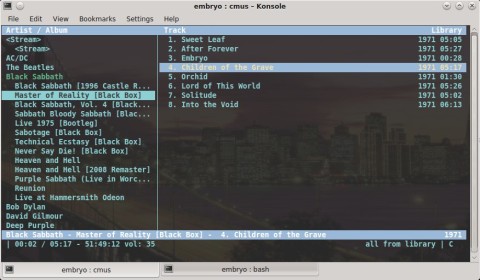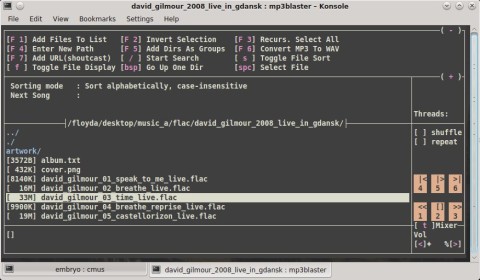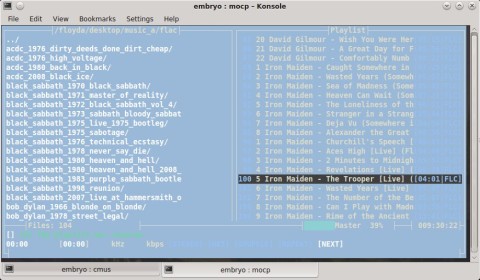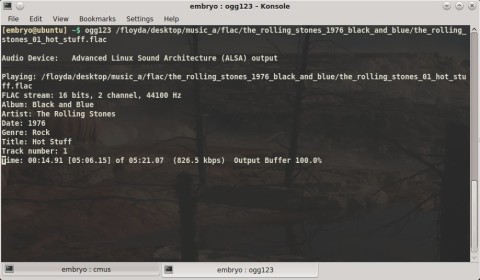CMus
This is one of the best, feature-rich players for console. Built using ncurses and thus offering a text user interface, CMus has several view modes, organizes your music by artist/album, provides playlists and a library view, a filebrowser, it allows searching, Last.fm/Libre.fm scrobbling via this script, and it uses Vi-like keyboard shortcuts. A complete review can be found here and a guide to using it here.
Homepage
CMus is a powerful, feature-rich music player for the terminal which uses the Ncurses library:
mp3blaster
mp3blaster is one of the most popular music players for the terminal out there. It uses the ncurses toolkit, and has features like grouping of tracks, playlists, shuffle and repeat modes.
Homepage
MOC
MOC stands for Music on Console and it is a twin-panel music player with the file browser to the left and the playlist to the right. MOC is built upon ncurses and allows shuffle, repeat, volume control.
Homepage
MOC running in Ubuntu 11.10:
Herrie
Another ncurses-based music player for the terminal, Herrie is a minimalistic player that comes with playlists, support for various audio files, including Ogg and MP3, jump to next/previous song.
Homepage
MPlayer
This is MPlayer, the famous video/audio player and converter. However MPlayer can also be used as a command-line audio player, and it supports all the formats out there, including Ogg, FLAC, MP3 or WAV.
Homepage
SoX
Self-described as “Sound eXchange, the Swiss Army Knife of audio manipulation”, SoX is actually a powerful command-line audio manipulation tool which can also be used as a music player, using the command play music_file.
Homepage
PyTone
Written in Python, PyTone is yet another command-line audio player. Simple and clean, it supports formats like MP3 or Ogg.
Homepage
PyRadio
Another program written in Python, PyRadio is able to play Internet radio inside the terminal. To use it, download it from here, unzip the archive and then run the ./pyradio script.
Homepage
With preselected stations, PyRadio is able to play Internet radio inside a terminal:
ogg123
This little command-line tool is included in the vorbis-tools package and is able to reproduce Ogg Vorbis and FLAC. It’s very basic, yet very fast and useful for quickly listening to songs which are encoded in a free format.
Homepage
The command-line player ogg123 plays the free formats Vorbis and FLAC:
mpg123
Just as ogg123, only that mpg123 plays the MP3 format.
Homepage
You missed one. Orpheus. It is a basically a text-based interface for mpg123 and ogg123, and based on my experience, it is a better choice than mp3blaster, particularly when dealing with pecular soundcards.
ncmpcpp needs to be included. It’s an ncurses based client for MPD, and it’s my favorite audio player by far . . . I even prefer it over GUI players.
+1 ncmpc – by far the best console client i have used, and extremely light and quick
I think you’d like ncmpcpp a lot. It is highly customizable and has a nice tag editor which I haven’t found in other console-based music players. In my opinion it is not just comparable to CMus, it beats it.
I’ve used CMUS for a long while and it’s rock solid, full featured and well documented music player. Support a lot of formats and sounds servers (Pulse audio, ALSA and maybe others). It’s in heavy development and for vim fans simulate vim key bindings.
Ncmpcpp Rules!!!
Emacs users have EMMS (Emacs Multimedia System) for playing music within the Emacs text editor.
cplay by Ulf Betlehem also is a good choice
is there any console player which can be used for radio streaming?
sure u can use MPD best console player for radio streaming!
just write one line in terminal for listen OGG/OPUS radio streams
> wget -qO- http://ai-radio.org/128.opus | opusdec – – | aplay -qfdat
Be sure u have already installed opus tools
Enjoy
for listen OGG/OPUS radio streams – small script from there
https://ai-radio.org/chronos/2015-06-08-opus123-command-line-radio-player
MOC seems really nice and easy to use.
Takes close to only 1 % of the CPU ans the same for memory! I love it to listen to FLAC, AAC, MP3 to a McIntosh Labs system in DAC mode.
You can use fmedia (http://fmedia.firmdev.com) to play music from Linux terminal. For example, to play just 1 file use this command:
fmedia song.mp3
Or you can play the whole directory:
fmedia ~/Music/Artist
It supports simple commands (Next/Previous, Volume control, etc.) and a reach set of command-line options. fmedia is a portable application (works without installation, doesn’t need any libraries installed on your system) and consumes very small amount of system resources.