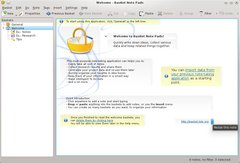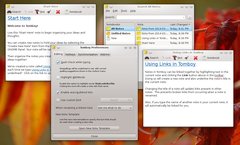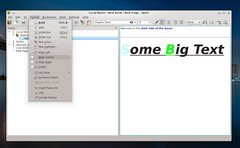- Homepage
- Interface: GUI
- Written in: Qt4/C++
This is an overview of 12 notes-taking programs for Linux, ranging from the simpler, desktop sticky notes to entire, full-fledged applications.
Basket is one of the most feature-rich applications for taking notes, allowing you to insert images, use tags, and organize notes in the so-called "baskets", container widgets for text and images which can be moved around and re-arranged. Activity has been quiet regarding development, and Basket hasn't been updated since it was ported to KDE4, back in September 2010, however by that time it was already pretty complete and regarded even as one of the "killer-apps" for Linux.
- Homepage
- Interface: GUI
- Written in: Mono
Offering powerful features and configuration options, Tomboy is the default GNOME notes application. It allows you to use markup to style your notes, organizing them in notebooks, coming with system tray integration and several default plugins to extend its functionality.
- Homepage
- Interface: GUI
- Written in: PyGTK2/Python
Zim is a rich-text desktop wiki, with support for powerful markup formatting options, including bulleted lists. Zim organizes notes in notebooks and pages. Switching between notes can be done using the Back/Forward buttons or by pressing Alt+Left_Arrow and Alt+Right_Arrow. Zim also has a built-in web server accessible at http://localhost:8080/. Zim has support for inserting images as well, and comes bundled with a great number of plugins. The plugins may need additional dependencies to be installed in order to be activated. A very powerful tool, which definitely needs a try if you're looking for a notes application which is somewhat different than the usual approach.
- Homepage
- Interface: GUI
- Written in: Qt4/C++
KDE's powerful Plasma provides various widgets that can be added to desktop or to the panels. Akonotes Plasmoid is a notes-taking widget which can be quickly inserted on the desktop, with a very minimal interface, pretty useful when you need to write some reminders or you stumble across some interesting info on the web.
- Homepage
- Interface: GUI
- Written in: Qt4/C++
KJots offers bookmarks, text formatting like bold, italic, underlined, changing font size and font face, and it organizes notes in a tree-like view. KJots automatically saves your notes so you just have to write them down without bothering to click save.
- Homepage
- Interface: GUI
- Written in: GTK3/C
Being a minimalist application, with a very simple interface, GNote is another GNOME notes-taking program with features like text formatting (including bold/italic/underlined, colors, highlighting and font size), also organizing notes in notebooks.
- Homepage
- Interface: GUI
- Written in: PyGTK2/Python
KeepNote organizes your notes inside folders, in pages and child pages. It has powerful text formatting options, spell-checking support for inserting images inside notes, as well as powerful configuration options. Images can be resized using a pixel-level slider from within KeepNote, keeping or not the aspect ratio.
- Homepage
- Interface: GUI
- Written in: PyGTK2/Python
GJots2 is yet another notes-taking application for GNOME with a compact interface and a tree-like organization of notes.
- Homepage
- Interface: TUI
- Written in: Perl
Vim Outliner is a plugin for Vim which allows you to use it for organizing notes in a hierarchical fashion.
- Homepage
- Interface: GUI
- Written in: PyGTK2/Python
Besides of the beautiful name, CherryTree is a very powerful notes application with advanced text formatting functions. CherryTree can save notes as MySQL databases and XML, or export them to various formats, including HTML. The text formatting feature is very powerful, allowing you to insert rich text that can be formatted in the same way HTML can. It can use subscript or superscript tags, as well as the usual bold/italic/underlined. Being highly-configurable is also a plus.
- Homepage
- Interface: GUI
- Written in: GTK2/C
Springseed has a minimalist, themed interface with three simple to use panels, for categories, notes and the notes editing space. The DEB package on their website will install Springseed as /opt/springseed/springseed-bin.
- Homepage
- Interface: GUI
- Written in: GTK2/C
NoteCase is a commercial application that offers a free version, called NoteCase Lite. It's full-featured and offers pretty much anything you would ask, however the free version is limited to ten notes per notebook.