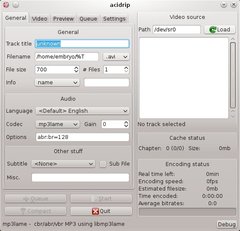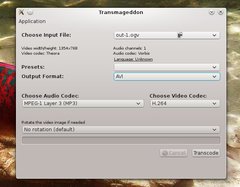- Homepage
- Interface: GUI
- Written in: GTK2/Perl
To rip encrypted DVDs, you may need to install libdvdcss2. To do so, first install the package libdvdread4 and then open a terminal and type:
AcidRip rips DVDs and also encodes them on the fly. You can choose audio and video codecs and the output format. AcidRip will also allow you to choose a target size and can split a DVD into several output files depending on the chosen size.
- Homepage
- Interface: GUI
- Written in: GTK2/C
HandBrake is a powerful ripper and encoder which allows you to select the output format and the video and audio encoder to use.
- Homepage
- Interface: GUI
- Written in: Perl
dvd::rip is yet another powerful ripper and encoder with various output options. It can read mounted DVD directories, it has support for subtitles and it allows clipping and zooming of the final result. Just as with AcidRip, it allows for the video to have a target size and it provides the possibility to split the output file.
- Homepage
- Interface: GUI
- Written in: GTK3/C
Transmageddon is a video transcoder with a very simple interface which will get the job done. It's very easy to use and has fewer options than the other transcoders.
- Homepage
- Interface: CLI
- Written in: C
This is a command-line tool that uses ffmpeg to encode various video formats to Theora video.
- Homepage
- Interface: GUI
- Written in: Qt4/C++
Although K3b is primarily the KDE burning application, it can also be used to rip DVDs and select the output format. Make sure you have all the needed dependencies installed (like libdvdread4 and libdvdcss2 if needed) and then go to Tools->Rip Video DVD.