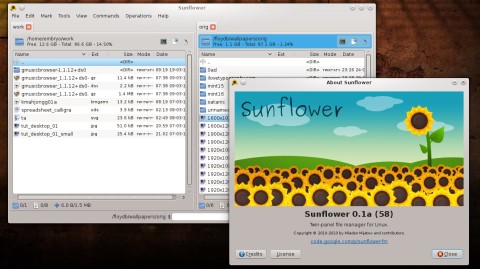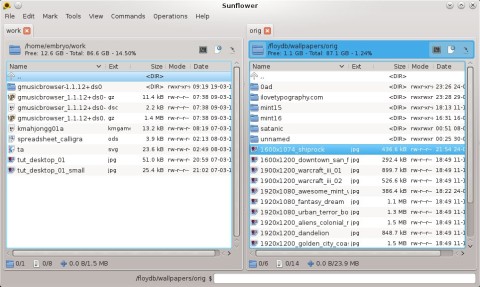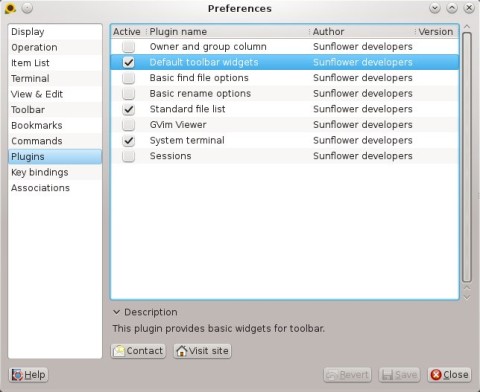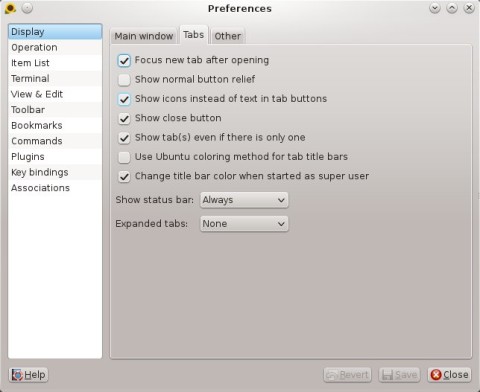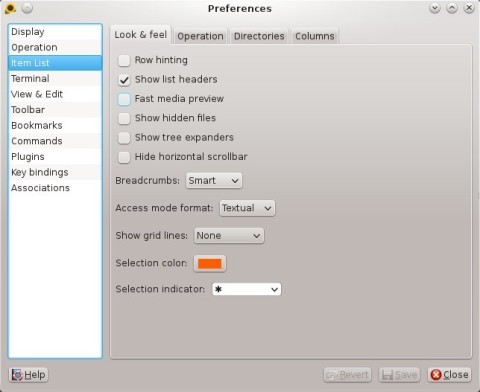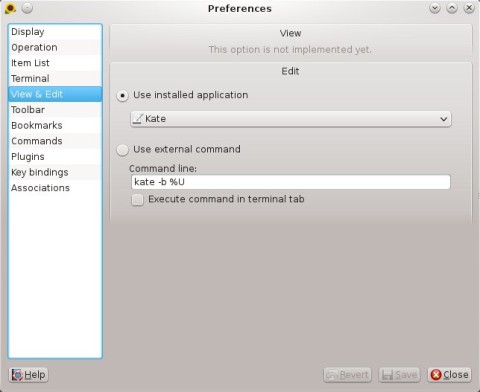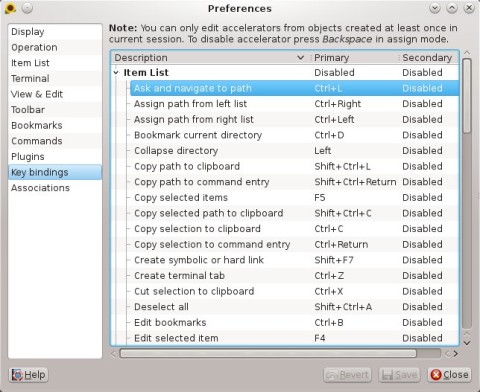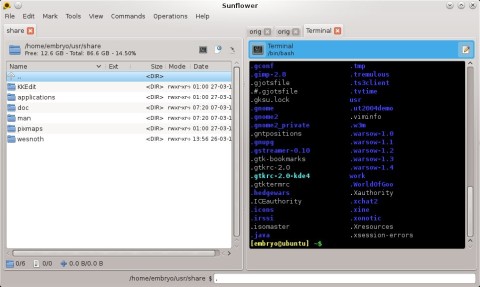Although it describes itself as a minimalist file manager, I have only words of praise for Sunflower, since it rather gathers a lot of features in a compact interface, and I do believe it needs a bit more attention. Sunflower is a twin-panel file manager with a somewhat different approach compared to standard GNOME/KDE/Xfce file browsers, written in GTK with several notable features and support for plugins.
By default, Sunflower shows a twin-panel browser with files and folders listed in a detailed view mode.
There is support for plugins, with a few included by default:
Configuration is done via Edit->Preferences and Sunflower offers many options to change its appearance or behavior.
Configuring the appearance:
Changing default keyboard shortcuts:
Except for being twin-panel, Sunflower has also tabs support, and one of the nice features is that you can embed a terminal in a separate tab:
Sunflower will show information like total size in a directory, free space, file size, file permissions and modification date, has support for bookmarks and history.
As a conclusion, Sunflower is really good, and it’s worth a try, especially if you prefer rich configuration options and a twin-panel file manager.
Installing Sunflower from the PPA
Sunflower is not included in Ubuntu’s repositories but both a PPA and a standalone DEB package are provided. To install Sunflower in Ubuntu 13.10 and Ubuntu 14.04 from the PPA, use the following commands:
sudo add-apt-repository ppa:atareao/sunflower sudo apt-get update sudo apt-get install sunflower
Notice that in Ubuntu 14.04 you will need to edit the /etc/apt/sources.list.d/atareao-sunflower-trusty.list file with superuser privileges and replace any occurrences of trusty with saucy (e.g. sudo nano /etc/apt/sources.list.d/atareao-sunflower-trusty.list).
Update: The PPA has been updated with the latest release for Ubuntu Trusty too (see the first comment). The above instructions should work for the latest version in Ubuntu 14.04 too, without the need to change the sources entries.
Installing the latest version from the DEB package
A DEB package is provided for this latest version here. You can download it from this direct link, save it somewhere on your hard disk and then install it using:
I updated PPA for last version of Sunflower. No you can install version 0.1.58 for Lucid, Presice, Quantal, Saucy y Trusty.
Best regards.
I’ve used Sunflower for about a year and with the latest update it has improved beyond an interesting “project” to a capable file manager.
It’s nice to see an additional Commander-style file manager under development for Linux. Very interesting feature set.
Thanks for the heads up – I’ve been looking for a basic but double-pane file manager (Mint 16). I’ve got Double Commander but find it kind of unintuitive. I’ll give this a try.
Thanks for reviewing Sunflower. If anyone has any questions, as a developer of this program, I’d be more than happy to answer and provide any needed help. :)
Hi, nice project…we need synchronize dirs function as Total commander :). I suggest you implement it via rsync, it should be easier :)
Thanks
Looks very promising! Would love to use it on a regular basic but I’m missing the bookmark panel like in Thunar. I’ve enabled bookmarks in the settings but can’t find them anywhere (e.g. mounted devices). What am I missing? Thanks!