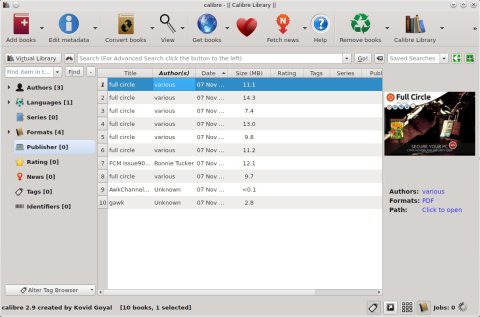Calibre, the free e-book reader and manager available for multiple platforms, including Linux, has been updated today and ships with bug fixes and several new features.
Calibre has been getting a lot of attention lately, since it has a pretty cool interface, lots of features, and gets updated with new releases very often.
This release comes with seven bug fixes and a number of new features that include showing footnotes in a separate pop-up window, improved scroll wheel scrolling for the cover grid, support for a new e-book Portugal store called Bubok, performance improvements for large libraries, and allowing to merge tabs by long-clicking them in the review downloaded metadata dialog.
Bug fixes include a fix for the Unity global menu bar freezing, and two fixes when converting formats. The full changelog can be read here.
Install Calibre 2.9 in Ubuntu 14.04 and 14.10
The official homepage provides a quick one-liner which you can type in the terminal and will fetch the installer and automatically install Calibre:
sudo -v && wget -nv -O- https://raw.githubusercontent.com/kovidgoyal/calibre/master/setup/linux-installer.py | sudo python -c "import sys; main=lambda:sys.stderr.write('Download failed\n'); exec(sys.stdin.read()); main()"
You can also install the latest version of Calibre using UbuTricks for Ubuntu.
I have to admit, every time I read about the latest calibre update, I tend to get my hopes up. Unfortunately, no version of calibre past v1.9 seems to work on my 64 bit Linux Mint 13 MATE installation. I’ve tried every update since 1.9, and always have to regress back, since everything since then gives segmentation fault errors on startup. Despite numerous bug reports, this still seems to be an ongoing issue for many users. I envy those of you that can use the upgraded versions.
There’s a Calibre update almost every week, sometimes more than one in a week. So it’s not big news.