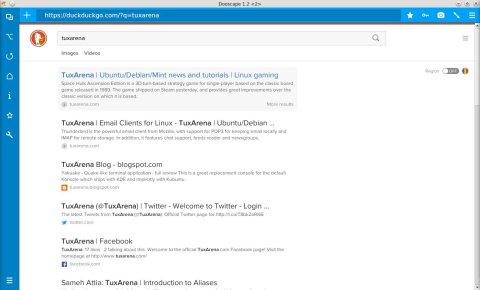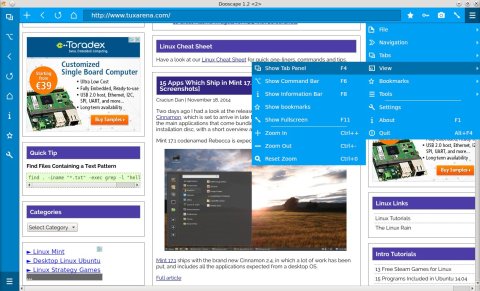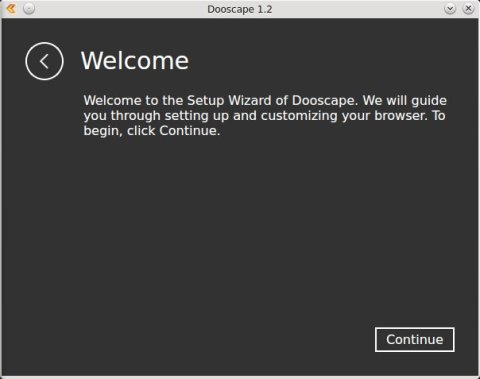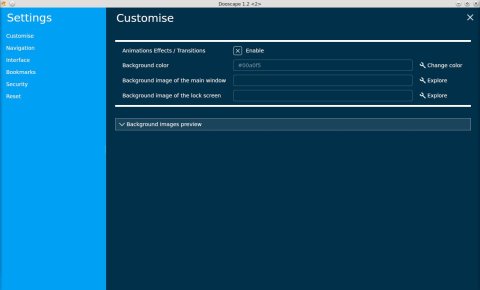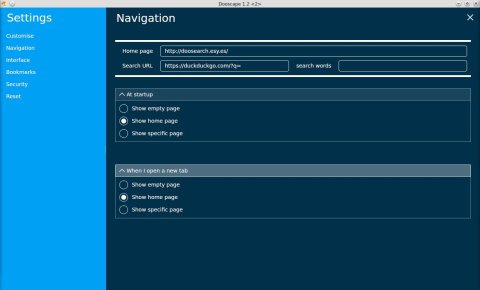Dooscape is a web browser written in Qt which features a simple and clean interface and is based on the QtWebKit engine. Dooscape has some neat features and takes a different approach compared to traditional web browsers.
Dooscape is a somewhat different browser which set it apart from applications such as Firefox or Chrome. It has an interface organized in a simpler way than the aforementioned browsers, with the location bar at the top, and the home, reload, bookmarks and preferences buttons located in the left side panel:
The first time it starts, Dooscape will show a wizard to configure several settings and appearance options:
The browser uses the QtWebKit rendering engine, and the default search engine is duckduckgo.com. Dooscape has several neat features like the Lock mode, which will ask for the password you set when you configured it to unlock it, a screenshot tool which will save the current page as PNG or BMP (you will need to explicitly specify the file extension for it to work, otherwise it will create an empty file), or a fullscreen mode.
The settings widgets allows configuration of appearance, homepage, navigation and security. A nice thing is that the options for a specific setting are grouped under a drop-down list, keeping an uncluttered look and feel.
Dooscape is really very promising, and although it has a few (not very important) issues – like asking to save or discard the changes when exiting the preferences widget even when no changes have been made – I believe it has a lot of potential, and the approach it takes may be very appealing for users in need of something new – or different.
Install Dooscape 1.2 in Ubuntu
There is a pre-compiled binary available for download on the Qt-Apps.org page (direct link here). Once you download the archive, uncompress it and run the dooscape binary:
tar -xf dooscape_1_2_linux.tar.gz cd Dooscape ./dooscape
Looks pretty nice, but it doesn’t wanna work.
vistaus@heimenssp3:~/OtherApps/Dooscape$ ./dooscape
./dooscape: error while loading shared libraries: libQt5WebKitWidgets.so.5: cannot open shared object file: No such file or directory
Even though:
vistaus@heimenssp3:~/OtherApps/Dooscape$ locate libQt5WebKitWidgets.so.5
/usr/lib/libQt5WebKitWidgets.so.5
/usr/lib/libQt5WebKitWidgets.so.5.3
/usr/lib/libQt5WebKitWidgets.so.5.3.2
Do you have any hint for me?
Dooscape don’t start:
./dooscape: error while loading shared libraries: libQt5WebKitWidgets.so.5: wrong ELF class: ELFCLASS64
Even though:
$ locate libQt5WebKitWidgets.so
/usr/lib/x86_64-linux-gnu/libQt5WebKitWidgets.so.5
/usr/lib/x86_64-linux-gnu/libQt5WebKitWidgets.so.5.3
/usr/lib/x86_64-linux-gnu/libQt5WebKitWidgets.so.5.3.0
Do you have any hint for me?
I’m using 64-bit OS (Kubuntu 14.10)