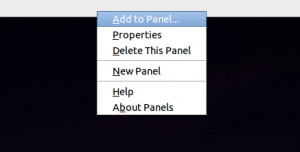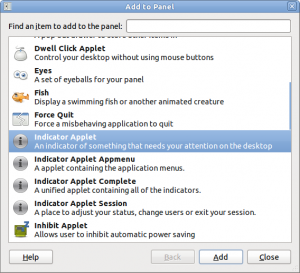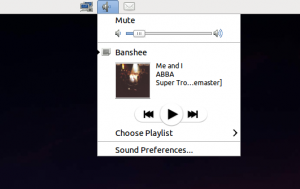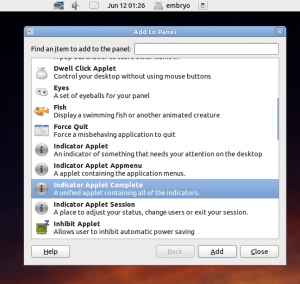This is a quick, simple tip (but maybe no very obvious for the first time) for getting back the volume control tray icon in case you removed it by mistake.
The volume control tray icon is actually included in the “Indicator Applet”, together with the Internet connections and the chat/mail/messenger icons, rather than being available by itself. To add it back to the panel:
Right click on the panel, click Add to Panel…:
Now select Indicator Applet from the list and click the Add button.
Here it is:
Notice that you can get all the default icons by adding the Indicator Applet Complete applet:
Man, you are a life saver!! I was wondering WHY the volume control went away if I didn’t close it.
Thanks a Million!