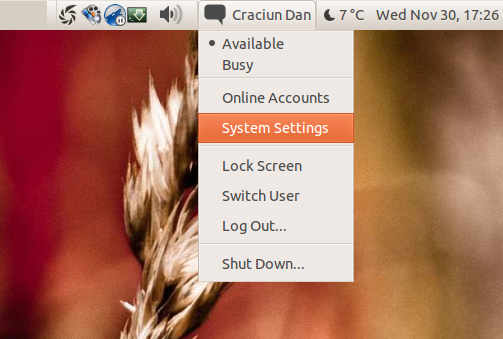The Alt+F2 keyboard shortcut, used to bring up the run launcher in GNOME, is disabled by default in GNOME 3. To have it back, follow these steps:
1. Start up System Settings – click on your username in the top panel and then click on System Settings entry in the menu that appears:
2. In System Settings, click on the Keyboard category:
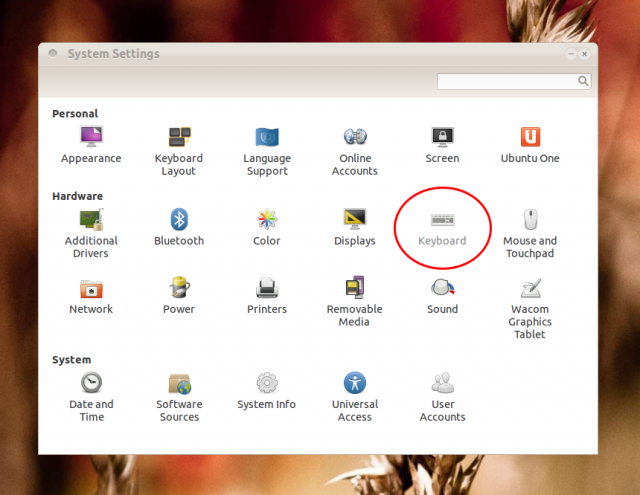
3. In the window that appears, click on the Shortcuts tab and then click on System in the left list:
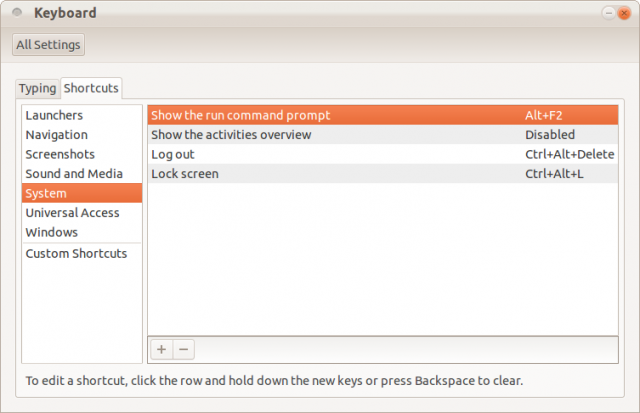
4. Click on the Disabled text to the right of Show the run command prompt, and press Alt+F2 (or any other convenient combination):
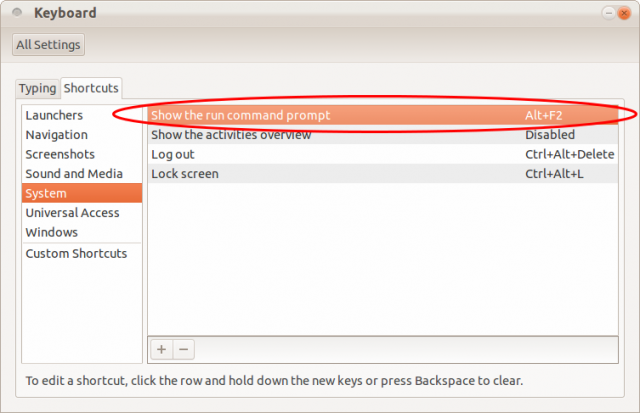
5. That’s it! Pressing Alt+F2 to bring the run box should work properly now.