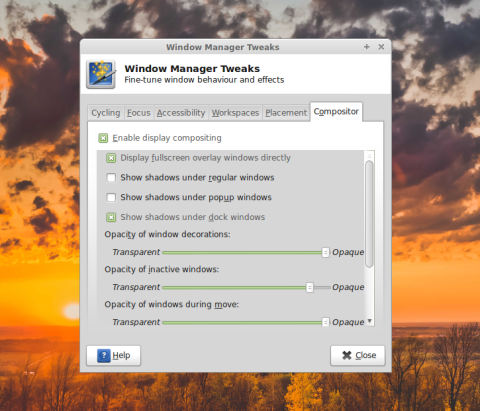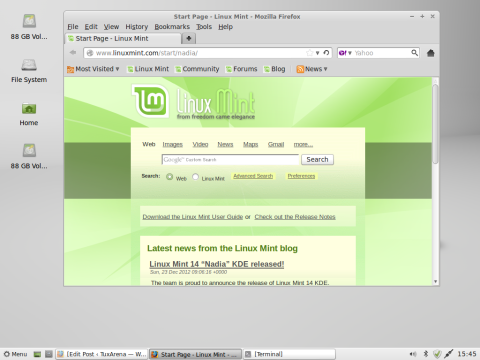I made this review after a fresh install of Mint 14 Xfce ‘Nadia’ from the ISO DVD and a full sudo apt-get update && sudo apt-get dist-upgrade.
Here’s what I ended up with:
- Linux Kernel: 3.5.0-21
- Desktop Environment: Xfce 4.10
- File Manager: Thunar 1.4.0
- Terminal: Xfce Terminal 0.4.8
- Web Browser: Firefox 17.0.1
- Office Suite: LibreOffice 3.6.2
- Music Player: Banshee 2.6.0
- Chat Client: Pidgin 2.10.6
In addition to these, Mint 14 Xfce also comes with Totem movie player, GIMP image editor, XChat IRC client, gedit text editor, screenshot tool, gThumb image viewer, a document viewer, Transmission BitTorrent client, catfish find tool, a sound recorder, Xfburn burner.
The Xfce release of Mint 14 was made available a little bit over a week ago, featuring Xfce 4.10 and a classic desktop which is already familiar among users who prefer a typical interface. At a first glance not much was changed since Mint 13, but I guess this is actually expected from an Xfce user. There is a new Xfce version, 4.10, which wasn’t heavy on changes when it appeared, new kernel and up to date applications.
What I like about Mint in general is the fact that it has plenty of configuration options available. A solid mention should go for providing Flash and non-free codecs by default.
The desktop preferences allow you to change wallpaper, icons, use a slideshow for wallpapers.
Desktop compositing is available via the Menu -> Settings -> Window Manager Tweaks -> Compositor -> Enable display compositing. Compositing works really well, and I enjoy the simple and clean options without the clutter of other compositing engines.
Firefox
Firefox keeps asking whether to save or not the opened tabs when quitting it, even though I always tick the option not to ask me anymore (I really don’t understand why they refuse to fix this annoying issue). A workaround for this is to open aboug:config in Firefox and set the following entry to false:
browser.warnOnQuit
It looks to be the entry browser.showQuitWarning gets reset to true each time Firefox starts, so I left it untouched and modified the variable above, which seems to work. (http://forums.linuxmint.com/viewtopic.php?f=47&t=112076)
Pidgin is the default IM client in Mint Xfce and comes with support for many protocols, however my Facebook account doesn’t seem to work in it. Yahoo! works OK though.
Thunar
To be honest, probably the first thing I install after an Xfce installation is a file manager. Thunar is the default file manager in Xfce, small and simplistic, without support for tabs nor access to network. I understand simplicity is a thing that Xfce thrives for, but the tab support is a must in opinion, especially since it wouldn’t cut much on resources.
Sharing
Sharing is available via the Menu -> System -> Shared Folders, and then clicking on the Lock icon (“Click to make changes”). However it looks like adding folders doesn’t work properly, Mint trying to replace them with the default $HOME location. A workaround this is to just add folders in the Samba configuration file, like this:
[shared_folder_name]
path = /path/to/folder
readable = yes
writable = no
Then restart Samba using sudo service smbd restart for changes to occur.
The relatively new GIMP with a single unified window
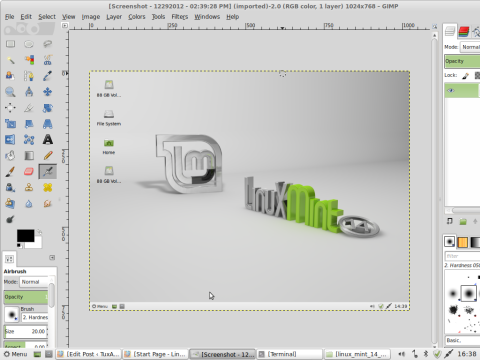
Overall
There are small glitches here and there, and some upolished stuff. Although minor, these are worth a mentioning. Some child windows are drawn behind their parent window, with a small screen you have to move windows around a lot to get access to a window which should act like a popup since you need to access it (example: adding accounts in Pidgin). The start-up tips window cannot be moved around by pressing Alt – for example I had to take a screenshot of it by default but the screenshot application is behind the tips window so I had to use command line.
Xfce is fast and looking pretty decent and I think Mint 14 is pretty good, but the release was a little bit rushed if you ask me. Still, Mint is Mint and all the respect to the developers for providing all these separate environments in a separate ISO with Mint-specific settings and interoperability.
“Some child windows are drawn behind their parent window, with a small screen you have to move windows around a lot to get access to a window which should act like a popup since you need to access it (example: adding accounts in Pidgin).”
This ‘glitch’ is common to most computer operating systems. Some op systems try to avoid this by defaulting the new child window on top of whatever current window the user is viewing. This is what I’m used to in another ‘buntu (Pinguy 12.xx).
Other XFCE desktops allow the child window to occupy space on the taskbar (provided you don’t autohide it).
Mint, like most Window-wannabees (Ubuntu Unity excepted), have the taskbars set for slit-eyed tank drivers who don’t look up nor down – only sideways. Luckily XFCE allows the 9:4 screen to resemble for the more sensible text-readable screen of 4:3, by moving the taskbars from the top/ bottom, to the side(s).
Most distressing to me is the WHITE text on a WHITE background, defaulted in the main screens. Then there is the sudden, outrageous contrast to GLARING, DAZZLING contrasts, between background & foreground text at other times. Makes me reach for the sunglasses ;-)
Chief Information Officer, Retired (medical, 1984)
Australian Capital Territory