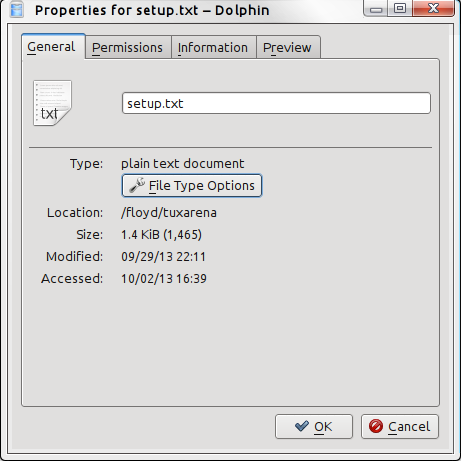By default, the Konqueror file manager will open various file types (including text files or images) in the integrated viewer, in the same tab from which you opened the respective file. To prevent it from doing this, just follow the next steps:
Step 1: Right click the file, go to Properties and then click the File Type Options button:
Step 2: In the window that appears, click the Embedding tab, then select the Show file in separate viewer option:
Step 3: Hit OK, and once more OK in the last window.