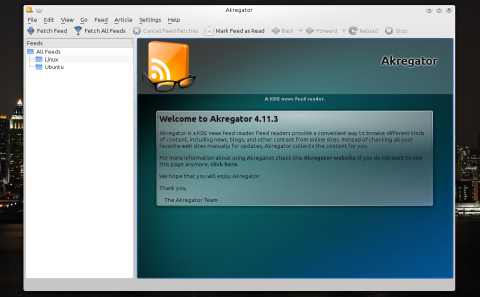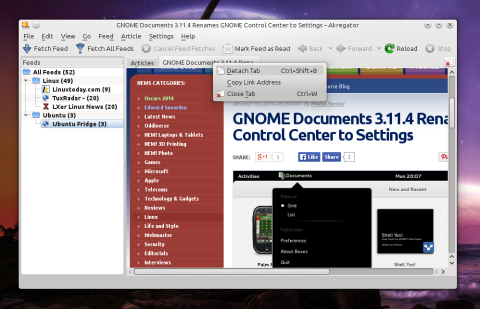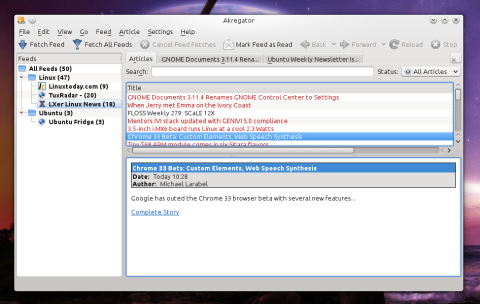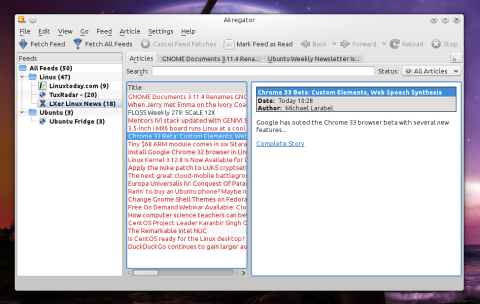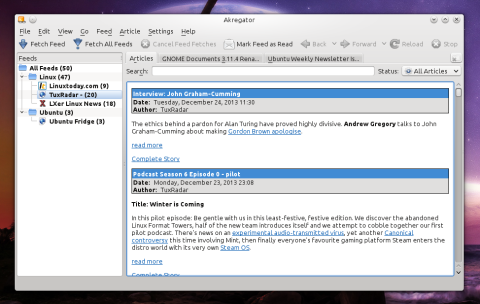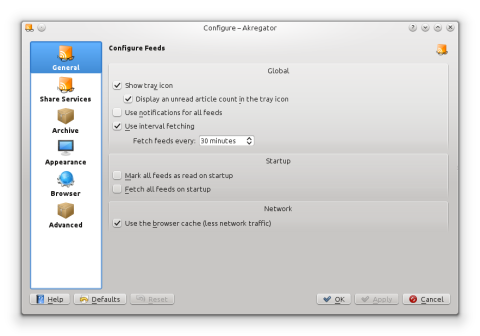Akregator is the default KDE RSS/Atom feed reader and it does it very well. Without being bloated with a lot of features, Akregator takes a rather simple approach, yet providing all the needed features one would expect from a feed reader. You have an integrated web browser, tabs, feed fetching interval configuration, feed archiving, system tray notifications and a few other notable features shown below. Akregator is part of the KDE Kontact Suite.
Akregator has an integrated web browser for reading feeds, as well as support for multiple tabs and opening the current article in an external web browser.
There are three view modes available:
Normal View – with the feeds to the left and the news list and browsing area splitted horizontally
Widescreen View – with the feeds, the news list and browsing area splitted vertically to take advantage of the screen width
Combined View – with the feeds to the left and a combined view of the news list and the browsing area
You can add, delete or modify feeds and organize them into folders and sub-folders, as well as export and import your feeds to and from an XML file.
The Configuration window allows you to modify the font size, change the delay needed to automatically fetch the feeds. You can also set per-feed update interval as well as new feeds notifications.
Akregator integrates in the system tray, with the default possibility of showing the total number of unread feeds in the tray icon. A feed archiving system is also provided.
Overall, Akregator is not the most powerful or feature-complete feed reader out there (with alternatives like Liferea or RSSOwl), it’s rather simple and very good at what it does. Integration with KDE is a big plus for the users of this desktop environment.
I once used Akregator, but since it was the only part of Kontact that I used, it seem like a lot of unnecessary dependencies were required so I chose QuiteRSS. QuiteRSS is everything that Akregator is but without the baggage.