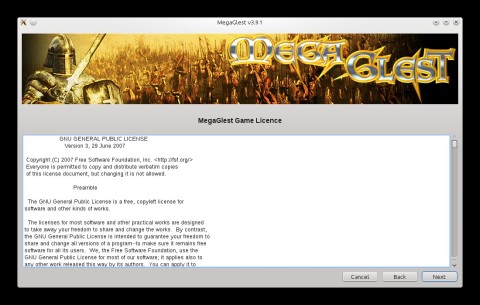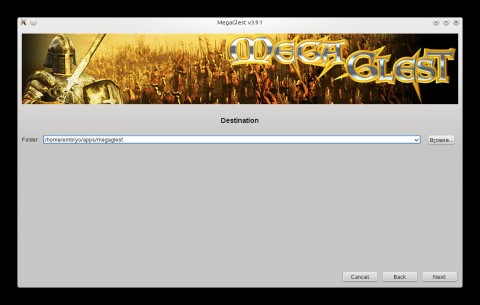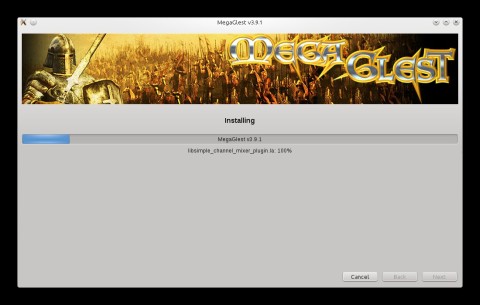MegaGlest is a 3D real-time strategy game, completely free and open-source, taking place on a wide range of maps and including seven different factions. MegaGlest is a fork of Glest, which stopped being developed a few years ago.
The gameplay is similar to the classic warfare strategy games, in that you have to build various settlements, gather resources, and train soldiers or build ballistas and the like. Resources can be energy, food, gold, housing, stone, and wood. MegaGlest also includes a day-night cycle.
One of the nice things about MegaGlest is that you can download new tech trees, maps, tilesets and scenarios from within the game, via the Game Mods menu.
You can start by taking a look at the tutorial, play a scenario, a custom game, or play online against other players via the server browser.
There are several scenarios available for you to choose from:

Starting a custom game:
The online server browser:
Games are saved as XML files with an automatically given name depending on the current date and time. Configuring various graphics options, audio and keyboard shortcuts:
The camera can zoom in and out, as well as rotate:
I wouldn’t call MegaGlest top-notch, but nevertheless, it’s a decent strategy which can easily captivate you. One of the drawbacks I could catch was the way selecting units and buildings works: you will have to keep the cursor exactly on the model for the selection to work properly.
Ubuntu 13.10 comes with MegaGlest 3.6.0 while the latest release is 3.9.1. To install it, download the installer from here (direct link), give it execute permissions and run it.
MegaGlest comes bundled in a .run binary executable. The graphical installer allows you to install MegaGlest as a normal user in a location of your choice:
Installing MegaGlest – agree with the free GPLv2 license:
Installing MegaGlest – choosing a location for the files:
Installing MegaGlest:
After the installation is complete, go inside the directory where you installed it and run the megaglest executable to start it.