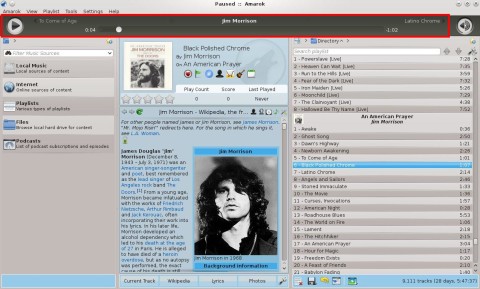Amarok Ambiance 0.5 and Radiance 0.5 themes for Amarok have been released a few hours ago, and you can install them in Amarok from the Scripts dialogue to change the look of the player.
The themes will change the look and feel of the widget which contains the slider and the controls area, like in the screenshot shown below.
Amarok Ambiance:
To install a theme in Amarok, go to the Settings->Configure Amarok menu, then navigate down to the Scripts tab and click on the Manage Scripts button. A window with a list of available online scripts will appear. Click Install to install any of them. For the theme to work, you will need to restart Amarok and then go back to the Scripts section and enable the theme.
The Ambiance and Radiance themes are two beautiful appearance themes for GNOME, which were ported to other various desktop environments (like Xfce and LXDE) due to their popularity.