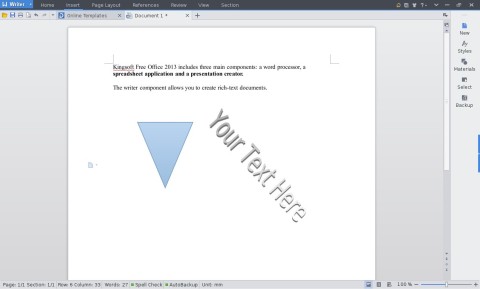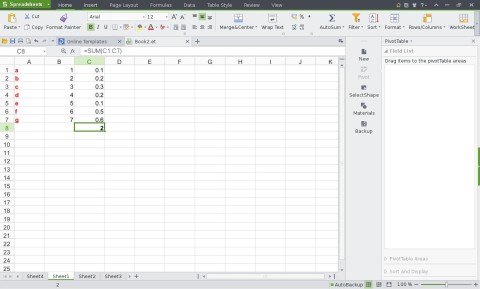Also known as WPS Office Suite (Writer, Presentation and Spreadsheet), Kingsoft Office is a commercial, closed-source office suite which offers both a free version and a paid variant of its suite. While the paid version bears the name Professional Office 2013 and is available for $69.95, I will overview the free suite, which looks powerful and feature-complete.
Development at Kingsoft Office for Linux started in 2012 and it is written using the Qt toolkit. The suite includes three main components: a word processor, a spreadsheet application and a presentation creator.
Kingsoft Office has a good looking interface which resembles the MS ribbon, with all the needed functions available as icon shortcuts in the ribbon. This is one plus for those of you who are switching from Windows and are looking for an office suite that resembles the interface to which you’re used to.
One of the drawbacks of this commercial suite is that it doesn’t support OpenDocument Format, instead you can export your documents to PDF, or save them as MS Office formats or Kingsoft Office formats.
Kingsoft Writer – The word processor
The writer component allows you to create rich-text documents. Except for the usual text and page formatting options, you can also insert images, charts, tables, word art. The placement of the various objects has to be done by using spaces and tabs though, for example moving a word art object with the mouse doesn’t seem to work.
Kingsoft Spreadsheets – The spreadsheet application
With an interface similar to MS Office’s ribbon, Spreadsheets offers powerful features, including formulas, tabs, charts, images, multi-sheets.
For some reason, creating charts doesn’t seem to work when selecting several columns. I may be missing something here or it may be a bug.
Kingsoft Presentation – The presentation creator
Similar to the other two components, Presentation has support for multi-tabs, and it is used to create customizable slides for your presentation. It has support for various layouts, bundles many design templates to choose from, offers effects and slide animations, as well as charts, images, tables, music, sounds, and word art.
Overall, except for the lack of ODF support, Kingsoft Office is a very powerful and a good alternative to other office suites. Yes, it’s not open-source, but its big advantage is the way it integrates a ribbon similar to MS Office, so users which are more familiar to Windows will quickly get used to it.
There is a DEB package for Ubuntu on the official website. To install it, either double-click the file after downloading it, or type the following in the terminal:
Notice that this will install the binaries inside the /opt/kingsoft/wps-office/office6 directory. To run the Spreadsheet application, run the et binary from this folder. The word processor and presentation are available as wps and wpp, respectively.
Thanks for this article. I’ve actually installed the latest alpha version yesterday and I think Kingsoft office for Linux is very promising. There are still bugs but the developers are quite fast in making progress. In fact I’m amazed that such a project started in 2012 is now at a usable level and interestingly very easy to adopt. It wouldn’t surprise me if Kingsoft Office becomes the most widely used Writer-Presentation-Spreadsheet office for Linux in a year or two.