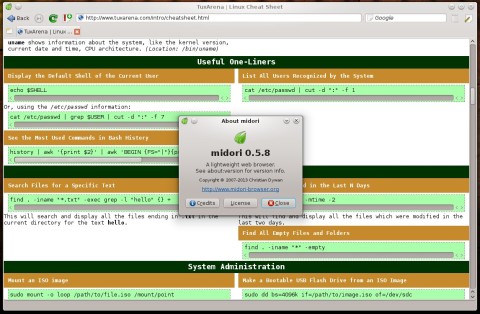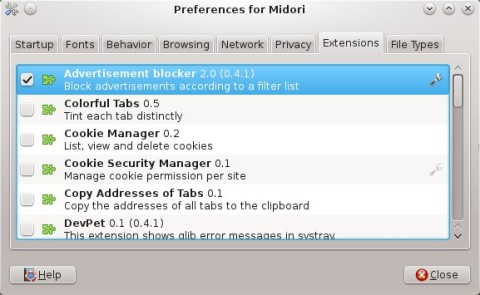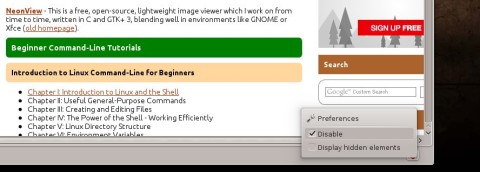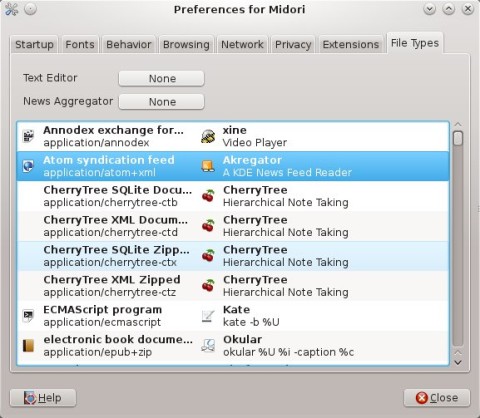Midori is a GTK-based browser with a clean interface that resembles the one of Google Chrome, using the WebKit rendering engine, and offering plenty of the usual features browsers like Firefox or Chrome ship with.
Midori 0.5.8 was put out on April 3rd, coming with several notable changes and improvements to the WebKit engine.
The AdBlock extension has been rewritten in Vala, and ships by default with the browser (although disabled), so you can enable it in the Preferences->Extensions. A new addition to this extension is the status bar entry to quickly enable/disable it on a per-site basis, as well as see what was blocked on the respective site. Custom filters are available too.
Enabling the AdBlock extension:
The status bar entry for AdBlock allows you to quickly enable or disable it:
The WebKit2 rendering engine has received great improvements as well, including “text selection behavior, favicons, support for multiple rendering processes, opening new windows and setting cache and cookie paths correctly.”
Some other improvements include spelling suggestions, a notes panel, new type editor, Ctrl+Enter to auto-complete .com addresses. Spell-checking can be activated from within Preferences->Behavior.
File types editor:
The version in the repositories is rather old, however there is an up-to-date PPA from which you can install 0.5.8 by typing in a terminal:
sudo add-apt-repository ppa:midori/ppa sudo apt-get update sudo apt-get install midori
Just in time, a new browser to check out since I’m losing it with Google Chromium, and Firefox with its board in disarray…
Not bad but it suffers from GNOME-isms like the GTK file dialog (I get mad every time I have to use it), and a general lack of configuration expected in a web browser (and generally removed in GNOME apps).
GNOME applications usually have some simplicity ideal and cutting down to the bare bones basics of their user interface ideas (I cannot aggree with their ideas).
Basicly trading Firefox re-screwing up the user interface over and over again for GNOME user interface guidelines having screwed it up permanently.
Still besides my rant it’s very good, it and Qupzilla (Falkon) are probable the top browsers right under Chromium and Firefox discounting their forks.
And amazing things done by smaller teams.