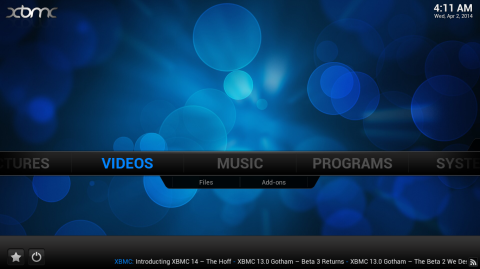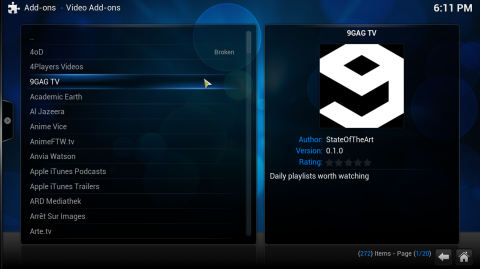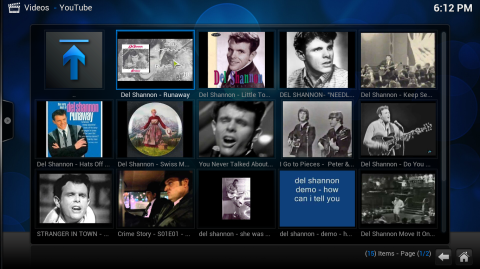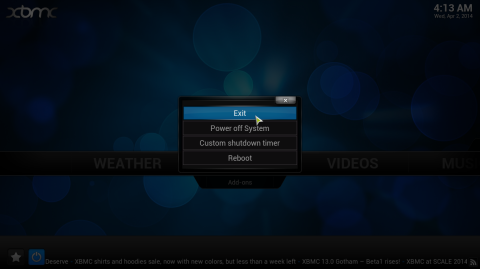XBMC is a home theater application which runs in fullscreen, has a beautiful, modern interface, support for pictures, music and video collections and playlists, television and radio.
Although simplistic in design, having a good looking, modern interface, XBMC may seem as a complete operating system if all you want to do is listen to music, watch movies, listen to podcasts or radio shows.
Installing the Yahoo! Weather add-on:
You must also set up to three locations, and then the weather information will be displayed by clicking Weather in the main menu:
XBMC comes with video plugins for a big number of services, like 9GAG or YouTube.
Installing a video add-on:
Watching YouTube:
Upon exiting XBMC, it displays options to shutdown the computer as well:
Currently the latest version is XBMC 13 Beta 3, included in the PPA below, however XBMC 14, codenamed “The Hoff”, has been announced as well. The announcement features a photo of David Hasselhoff, whose name inspired the developers to choose the codename for the upcoming release.
There is a PPA for unstable versions here. To install the latest XBMC, issue the following commands in the terminal:
sudo add-apt-repository ppa:team-xbmc/unstable sudo apt-get update sudo apt-get install xbmc
There is also a nightly PPA, which contains XBMC 14 development:
sudo add-apt-repository ppa:team-xbmc/xbmc-nightly sudo apt-get update sudo apt-get install xbmc
This will install the latest development version of XBMC, which at the time of writing is 14.0~git20140401.