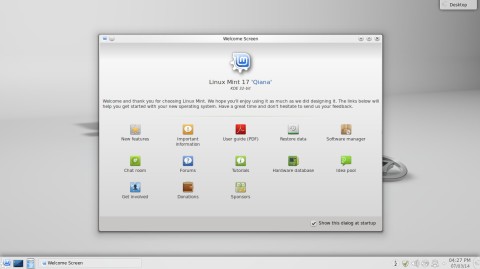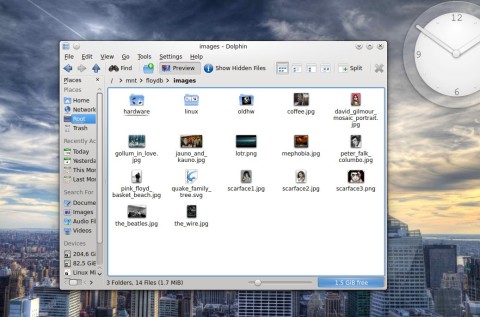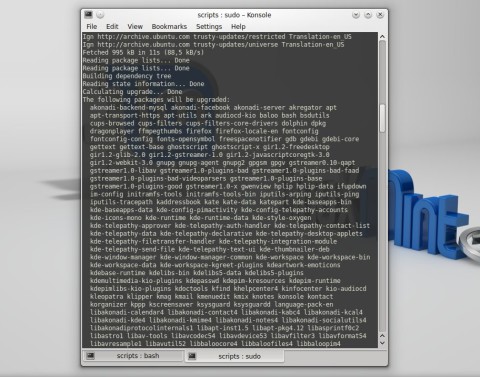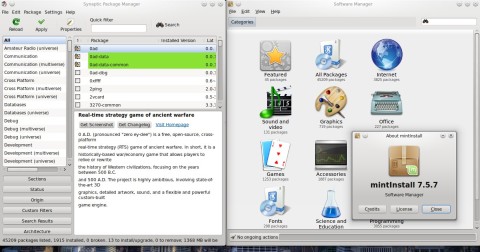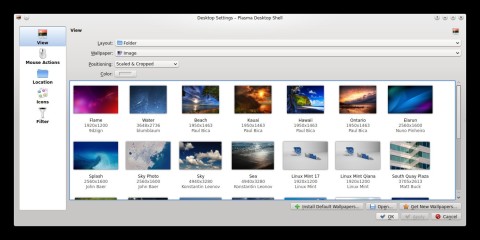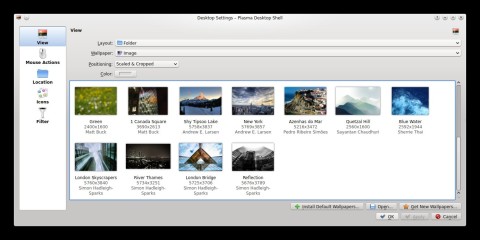Linux Mint 17 ‘Qiana’ KDE and Xfce editions were released late last month, just a few weeks after the main editions (Cinnamon and MATE) were put out. This release will have the same lifespan as the distribution which is based on, Ubuntu 14.04 Trusty Tahr, so it will be supported until 2019, for no less than five years.
A particular strategy was also employed for this release of Mint, which will also use the Ubuntu Trusty Tahr as a base for the upcoming releases as well. According to the Mint 17 Cinnamon announcement:
LTS strategy
Linux Mint 17 will receive security updates until 2019.
Until 2016, future versions of Linux Mint will use the same package base as Linux Mint 17, making it trivial for people to upgrade.
Until 2016, the development team won’t start working on a new base and will be fully focused on this one.
Let’s proceed and have a quick look at how Mint 17 looks like. After applying the updates, Mint 17 KDE comes with Linux Kernel 3.13.0, KDE 4.13.1 and Firefox 30. Considering that the latest stable KDE SC release is 4.13.2, this means this release comes with pretty much bleeding edge components.
Mint 17 KDE comes with KDE 4.13.1:
This is how Mint 17 KDE looks like at first start:
The welcome screen contains helpful links on the Mint website, like the manual or the forums.
As we are already used, the desktop in the KDE edition of Mint uses by default the folder view widget for the whole desktop, meaning you have a classic desktop where you can start adding shortcuts and files. However, you can still start adding widgets, while at the same time keeping the classic desktop active.
Here’s how the folder view looks like:
While adding widgets and keeping the classic desktop is possible too:
Some of the included applications
Dolphin, the file manager:
Konsole, the terminal emulator:
Mint comes with both Synaptic Package Manager and the mintInstall Software Manager applications for installing software:
Except for the Ubuntu Trusty repositories, Mint comes with its own repositories and an extras section as well. Applications like Opera, Google Earth or the 0 A.D. strategy game can be installed without adding any repositories, however Google Chrome is not available by default.
Still, PPAs or backports repositories can be easily added via the Software Manager graphical tool or manually in command-line, which will allow access to the latest versions of all the other packages one may need.
Adding the digiKam 4.1.0 PPA using the Software Manager:
This release also features an improved graphical update manager, reworked driver manager and a refined MDM login screen.
And since a beautiful desktop needs beautiful wallpapers, Mint 17 provides some really nice ones to choose from:
For the KDE lovers out there, Mint 17 ‘Qiana’ KDE edition is definitely worth trying. The 5-year long-term support, combined with a bleeding edge, yet well-tested KDE release is surely one of the best choices users of this desktop environment have at the moment.
Download Linux Mint 17 ‘Qiana’ KDE Edition
List of new features in Linux Mint 17 ‘Qiana’ KDE