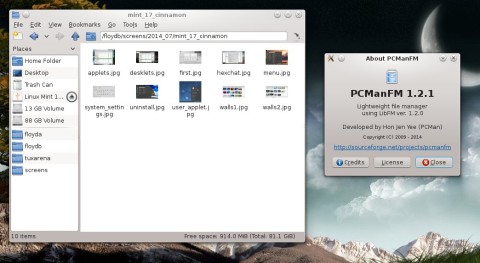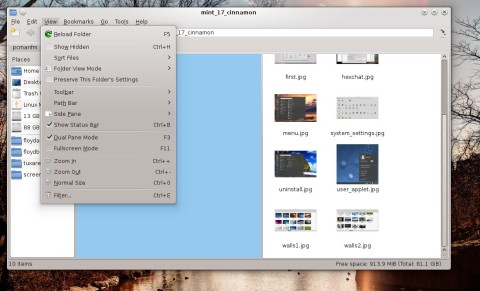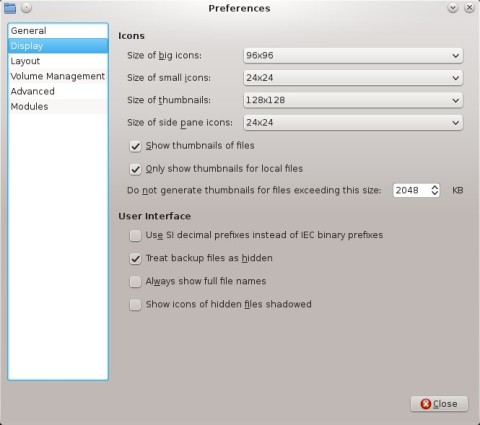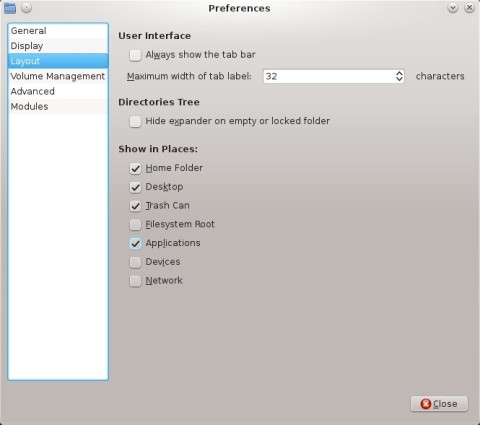PCManFM, the file manager that comes with the LXDE environment, has reached version 1.2.1 after four months of work, bringing many bug fixes and improvements. This release was also accompanied by a new version of libfm as well. Let’s have a look at this new version.
According to the changelog, here are the changes in this release:
- Fixed update desktop config from old settings.
- Fixed Edit->Rename menu item, it should be inactive if rename isn’t supported.
- Fixed install and uninstall for modules directory.
- Port number shouldn’t be added in Connect to Server dialog if port is default one.
- Got rid of possible memory exhausting after changing wallpaper.
- Fixed icons positioning when upper reserved area is not 0.
- Fixed resetting cursor in location bar to beginning after navigation.
- Corrected folder popup update on folder loading so context menu is now correct for the folder shown.
- Fixed dragging and dropping icons behavior on desktop.
- Correctly use screen number to display all the windows.
- Added “System;FileTools;” into Categories for pcmanfm.desktop, those are recommended categories for the FileManager one.
- Reordered ‘View’ menu items a bit to conform with HIG.
- Implemented drawing icons of dragged items as cursor to see where they will end up dropped.
Since it’s part of the lightweight desktop environment, PCManFM thrives for simplicity. However, it provides support for tabs, a left panel with either places or a tree-like folder view, file thumbnail previews, bookmarks, zoom, dual-pane mode, sorting, wildcard filters and a whole bunch of configuration options.
Here’s the dual-pane mode, together with some of the available viewing options:
Some of the keyboard shortcuts don’t seem to work (for example Ctrl++ for zooming in or Ctrl+- for zooming out).
In this release the View menu has re-ordered entries to conform with the HIG, and another change includes visible dragged icons at the cursor. Many bug fixes went into 1.2.1 as well.
The Preferences dialogue provides rich options to change usability features and the general behavior of the application, appearance of icons and thumbnails and the layout of the program:
Installing PCManFM 1.2.1 in Ubuntu 14.04 Trusty Tahr
Installation is pretty straightforward if you follow the steps below.
First download the source code from here (direct link here) and uncompress it:
Next install the dependencies:
Now change the working directory to pcmanfm-1.2.1 and compile it:
make
sudo make install
Run it as pcmanfm.
You can also install the latest version of PCManFM using UbuTricks for Ubuntu.