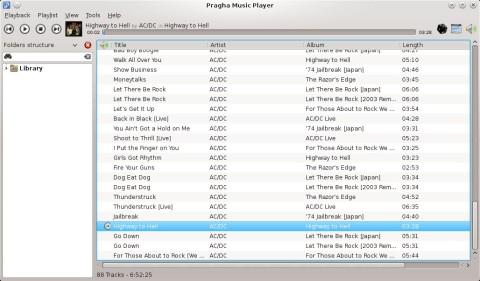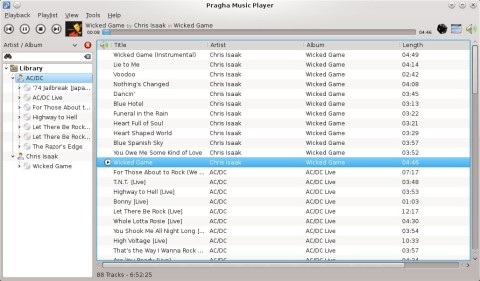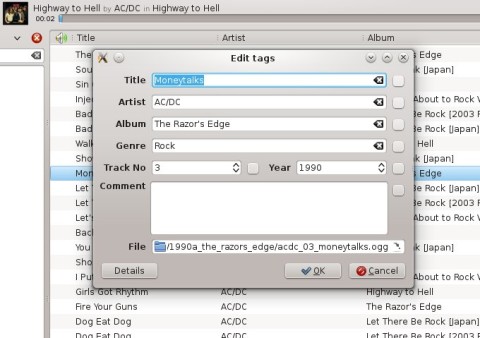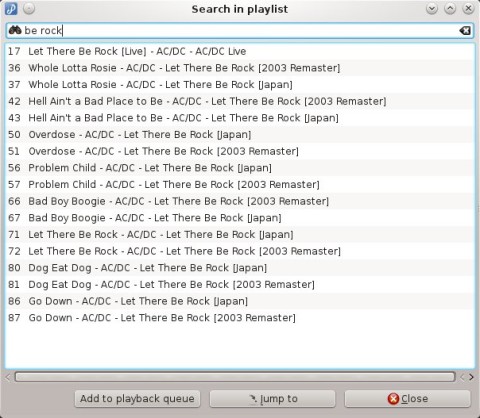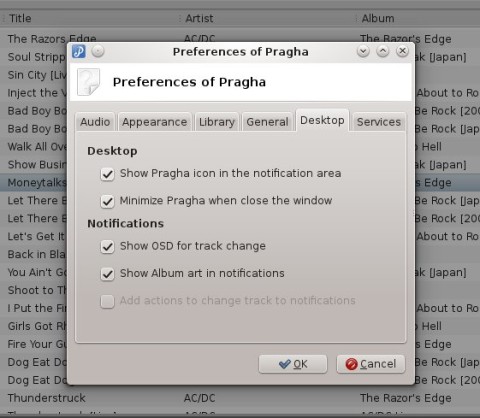Pragha 1.2.2, a music player written in GTK with a simplistic interface, has been released just a few moments ago. This release brings several bug fixes.
In this overview I’ll have a look at what Pragha offers and how can it compete with the other GTK-based players.
First of all, although this release only brings three segmentation fault fixes, an upcoming version is under development as well, according to the author:
Off topic, Pragha 1.3.1 still in full develop with many new features.
Please, I invite you to try the new changes from git.
And the list of changes in this release:
Fix some segfault when use Glib >= 2.40. (Change requirements to Glib >= 2.32)
Fix segfault when change preferences and mpris2 is disabled. Issue #68
Fix segfault when close Pragha and Mpris2 is disabled. Issue #68
Pragha uses SQLite for its music database and uses a twin-panel design for the library and playlist widgets.
The first time it starts, Pragha will prompt to import music from the home folder, however one can choose the library directories by going to Tools->Preferences and clicking the Library tab. After adding the locations of your music files, make sure to go under Tools and click the Rescan menu entry.
Another feature is the possibility to edit tags to all the popular audio formats supported by LibTag (including MP3, Ogg, FLAC, APE, ASF, WMA, M4A).
Editing tags:
Other features include a 10-band equalizer, system tray integration with possibility to disable or enable it, desktop notifications (OSD) and statistics.
Using Ctrl+F to search in playlist for a song:
According to the author, an upcoming version is under development as well.
The Preferences window:
One downside is that Pragha is unable to sort the playlist by the complete path of files, which may turn into a playlist that has unorganized songs from the same albums if only the playlist columns are used to sort songs. Instead, there is the option which allows you to choose a specific folder organization, meaning you can choose from options like Artist/Album or Genre/Artist, or even Genre/Artist/Album. This will work once you replace the current playlist.
All in all, Pragha offers a decent amount of features in a lightweight interface, but doesn’t include more advanced functionality. It might be very good for a person who needs only to listen to music and use only basic features needed from an audio player. And it fits well in the GNOME desktop. There is system tray integration, notifications, equalizer, search function, several configuration options and library management.
Installing Pragha 1.2.2 in Ubuntu 14.04 Trusty Tahr
To install Pragha in Ubuntu 14.04 Trusty, follow the instructions below.
1. Install the dependencies
2. Download the source tarball
The homepage has no link to the latest release yet, but you can get the source tarball from GTK-apps.org (direct link at GitHub here). Save it somewhere and uncompress it using the command:
3. Compile and install Pragha
Issue the following commands inside the pragha-1.2.2 directory:
make
sudo make install
You can specify a prefix and install it as a normal user:
make
make install