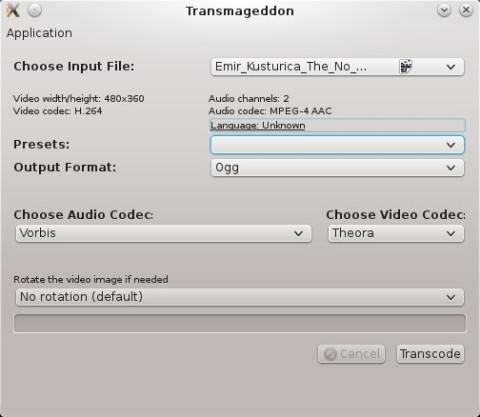Transmageddon, a video transcoder written in GTK using GStreamer, has reached version 1.3 just a few moments ago. Initially released as 1.2, it was re-tagged as 1.3 after VAAPI encoding has been enabled. To see the full announcement, read this post on the Transmageddon blog.
This release fixes a big number of critical bugs, but brings a few new features as well. From the announcement:
First of all if you have the GStreamer VAAPI plugins installed (and be sure to have the driver too) then the VAAPI GPU encoder will be used for h264 and MPEG2.
Transmageddon supports converting from various video formats supported by GStreamer, and can output in formats that include Ogg, Matroska, AVI, WebM, FLV, MPEG or ASF:
Secondly I brought back the so called ‘xvid’ codec (even though xvid isn’t really a separate codec, but a name used to refer to MPEG4 Video codec using the advanced-simple profile.).
Installing Transmageddon 1.3 in Ubuntu 14.04 Trusty Tahr
To compile Transmageddon from source, first download the tarball from here (direct link here), then uncompress it:
Install the needed dependencies:
Then change the working directory to transmageddon-1.3 and compile and install it:
make
sudo make install
You can also install the latest version of Transmageddon using UbuTricks for Ubuntu.