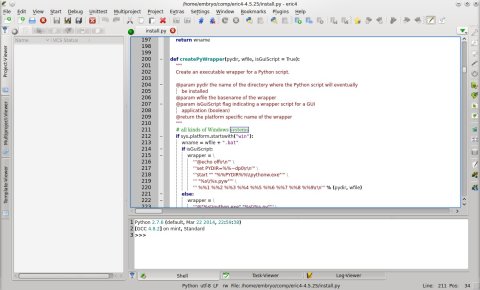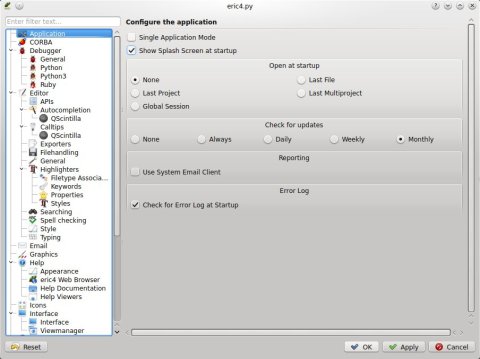Eric is a Python integrated development environment with rich features, coming in two variants: Eric4, which will use Python 2, and Eric5, using Python 3. Eric is written in Qt and thus fits well in a KDE environment.
The wealth of features and options Eric comes with is impressive. There is configurable syntax highlighting, support for CVS, Subversion and Mercurial, integrated debugger and web browser, indentation, split view, projects, bookmarks, plugins.
The latest versions of Eric4 (4.5.25) and Eric5 (5.4.7) are bug fix releases. Screenshots here are from Eric4 running in Ubuntu, but, except for a few minor differences, the two different versions have basically the same functionality.
Eric comes with a powerful configuration window too:
Download the source tarball from here (direct SourceForge link here), then uncompress it:
Install the dependencies:
Change the directory to eric4-4.5.25 and run the installer with administrator privileges:
Run eric4 to start the program.