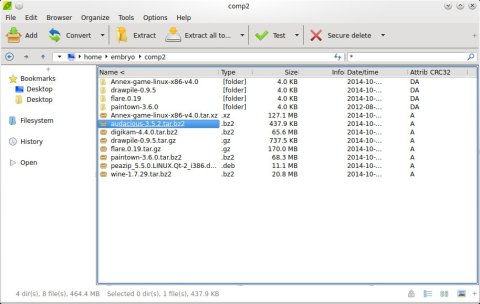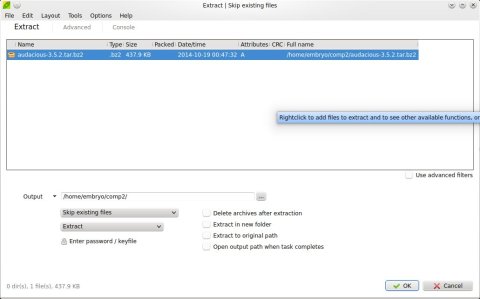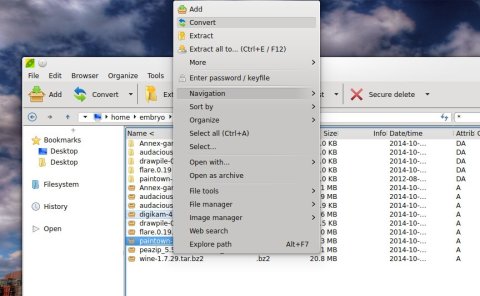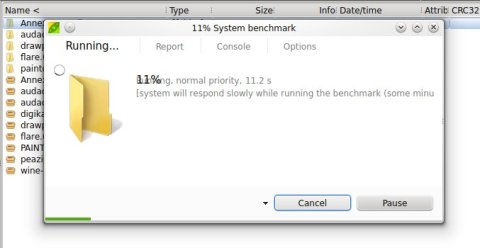The latest version of PeaZip, release 5.5, a powerful, open-source file archiver and compression tool, shipped today with new features for the backend, the file manager, and the extraction and archiving tools.
PeaZip ships with support for over 150 formats, including ZIP, RAR, 7Z, TAR, BZIP2, GZIP, a powerful file manager which allows to browse, view, sort and search archived files, countless tools for manipulating archives, and a benchmarking system.
The file manager allows to sort, drag and drop files, and comes with three views (list, detailed list and icon view).
Extracting a compressed file:
Other tools include split and join files, calculate hashes, file comparison, duplicate finder, converting between formats, hex preview, password manager, secure delete. PeaZip can also be embedded in the system tray.
Running the system benchmark will display a report for compressing and decompressing speeds:
Install PeaZip 5.5 in Ubuntu 14.04
There are DEB packages for both GTK and Qt, available for download here. Once you download your desired version, either double-click the DEB file or open a terminal and type (e.g. for the Qt version):
You can also install the latest PeaZip release in Ubuntu using UbuTricks.
patool is a good command-line alternative:
http://tuxdiary.com/2014/08/29/patool/