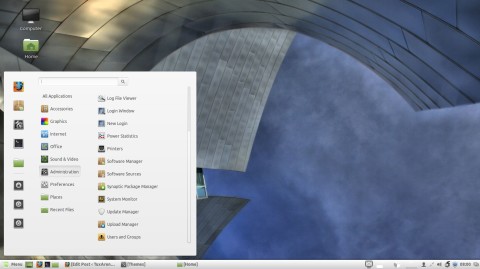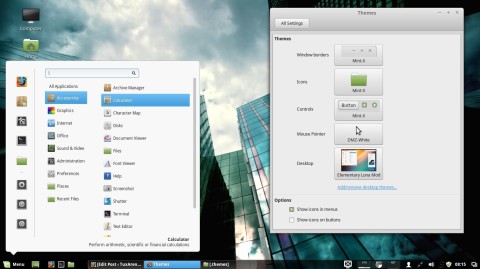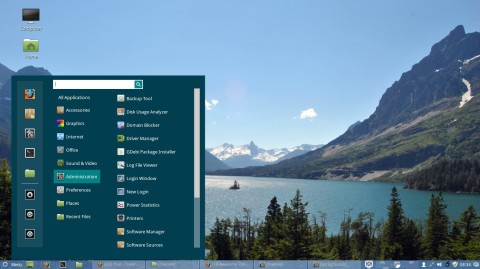With Mint 17.1 Rebecca being days away from release, and Cinnamon 2.4 looking so good, here is an overview of some of the best looking themes which allow you to beautify your desktop.
Most of these are available online, and you can install them from Menu -> Preferences -> Themes. There are also some themes from gnome-look.org, and to install those you need to download the archive and uncompress it inside the ~/.themes folder. I specified the themes which are are from gnome-look.org.
Hacktivist
Hacktivist is a beautiful black and white, glossy theme with transparency effects for both the panel and the menu, in a way similar to the look of the KDE theme. The theme can be installed directly from the Cinnamon Themes dialog.
Crunchy Green
As the name suggests, Crunchy Green is a greenish theme which will use a black transparent background for the menu. The theme can be installed directly from the Cinnamon Themes dialog.
Baldr
Baldr is a light (as in almost white) theme with no transparency for the menu. The theme can be installed directly from the Cinnamon Themes dialog.
Ultimate Edition
This is a bloody red theme which makes your desktop glow in reddish nuances. You can download it from here and uncompress it inside the ~/.themes folder to install it.
Zukitwo Dark Cinnamon
This is a flat, grey theme with transparency effects for the panel. The theme can be installed directly from the Cinnamon Themes dialog.
Eleganse
Another grey theme with transparency effects. The theme can be installed directly from the Cinnamon Themes dialog.
Elementary Luna Mod
This is a theme inspired from the Elementary OS. The theme can be installed directly from the Cinnamon Themes dialog.
Wood n Tux
Wood n Tux is a wood-based theme, fitting very well with brown wallpapers. The theme can be installed directly from the Cinnamon Themes dialog.
Numix Cinnamon
This is a clean, flat black and brown theme. The theme can be installed directly from the Cinnamon Themes dialog.
Elune
This theme comes in two variants, for bottom panel and top panel, and it has transparency effects for the panel. You can download it from here and uncompress it inside the ~/.themes folder to install it (there are two sub-folders inside the uncompressed folder which need to be placed inside the ~/.themes directory).
Metro
Metro bundles several blue nuances, with no transparency and a flat, clean look. You can download it from here and uncompress it inside the ~/.themes folder to install it (there are two sub-folders inside the uncompressed folder which need to be placed inside the ~/.themes directory).
Oblivion
Oblivion is yet another black and white theme with transparency effects, a cyan contour and a clean look. You can download it from here and uncompress it inside the ~/.themes folder to install it.
I’ll be looking at some of these when the final is released. There’s been a long thread on M17’s dark theme problems – sometimes Nemo is themed, or not, sometimes menus are muddled or text whited out when selected. I haven’t found a fully developed dark theme yet, but still hoping.
My favorite is still the Black and Blue theme. I like the flat look it has and the blue highlighting for currently selected windows.
So are you going to post the ‘good’ themes any time soon? The only two listed above that are even remotely usable ‘at all’ are ZukuTwo Dark and Numix. The rest all have major issues in certain apps.
Green folder icons in all of them :-( Any alternative icon packs?
But none of these has proper scrollbar buttons! All themes without scrollbar buttons are rubbish.
Wow, it’s been a wile since the last time I saw that wood texture crap!
Also, I though half of them were terrible from a usability POV, but someone noticed the lack of scrollbar buttons, so they are ALL terrible.
Just wondering where the awesome themes are?
The link must be wrong these are the ordinary themes