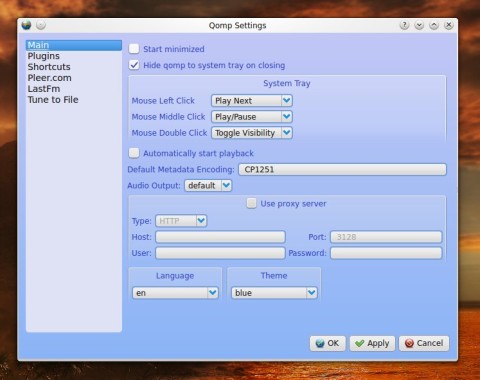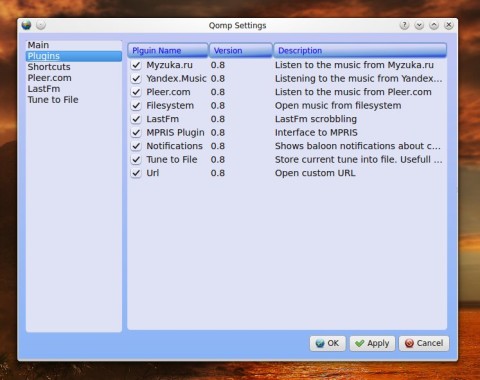Qomp (Quick Online Music Player) is a minimal music player written in Qt, with a basic interface, support for local files and online music streams.
Version 0.8 adds a few minor features and uses Qt 5.4.1. Qomp supports several online music services, Last.fm song submission, system tray integration. According to the homepage, it is also available for Android, but I failed to find it in the Google Play Store (Update: The Android version is available for download as an APK package on SourceForge). Here are the features of Qomp, according to the homepage:
- search and play music from several online music hostings (Yande.Music, myzuka.ru, pleer.com)
- play music from local filesystem
- Last.fm scrobbling
- MPRIS support(Linux only)
- system tray integration
- proxy-server support
- playlists support
- crossplatform (Windows, OS X, Linux, Android)
Other important features include configurable keyboard shortcuts and support for plugins. Here are a few screenshots for the Settings window:
You can start Qomp minimized, enable or disable plugins, save and load playlists.
Other than these, Qomp doesn’t offer other notable features (like library management, tag editor, equalizer and so on), so it makes for a great player for those in need of something lightweight rather than a full-featured solution.
Install Qomp 0.8 in Ubuntu 14.04/14.10 and Mint 17/17.1
There are DEB packages provided on the Qt-Apps.org page, for both 32-bit and 64-bit architectures. To install any of them, first install the dependencies:
sudo apt-get install libqt4-core libqt4-gui
Then download the package and either double-click it or open a terminal and type:
For 64-bit:
sudo apt-get install qomp_0.8-beta-1_amd64.deb
For 32-bit:
sudo apt-get install qomp_0.8-beta-1_i386.deb
If apt still complains about missing dependencies after running the installation command, use:
sudo apt-get -f install
And apt should fetch the missing dependencies and install Qomp as well.
The program will be installed as /usr/bin/qomp.
You can find Android version on SourceForge: http://sourceforge.net/projects/qomp/files/0.8/