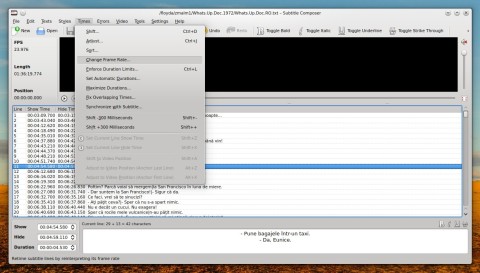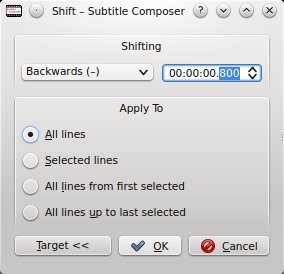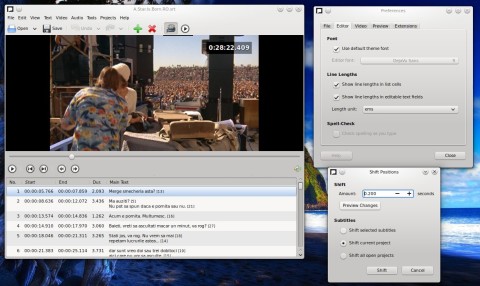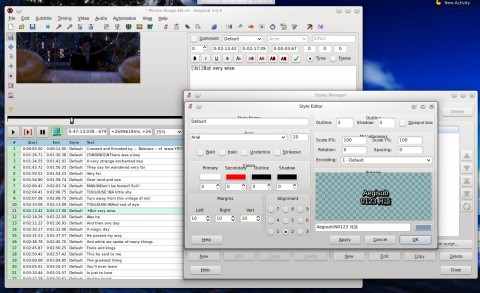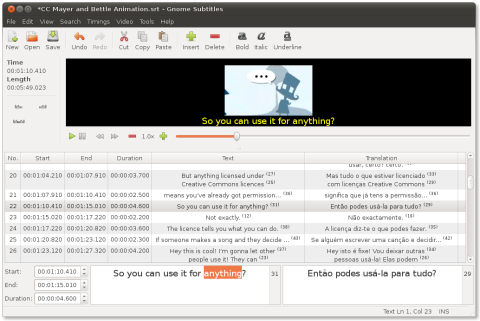Subtitle Composer
This is KDE-based, and comes with features such as time shifting, splitting and joining subtitle lines, error checking, movie preview and a bunch of configuration options. Other functions include the ability to split or join lines depending on the | separator, insert new subtitle lines, modify times, and a spell-checker. Subtitle Composer is pretty feature-complete and will allow to modify and manipulate a good range of formats with ease. The latest version is 0.5.3, using Qt4 and blending well in KDE. The video backends that can be used for previewing videos include GStreamer, MPlayer, Xine and Phonon, however, subtitles showed in the video preview widget are not displayed correctly.
Subtitles can be saved in one of the following formats: SUB (SubViewer), SRT (SubRip), MPL (mplayer), ASS (Advanced SubStation), TXT (TMPlayer).
sudo apt-get install subtitlecomposer
Gaupol
Gaupol is written in Python, and provides time manipulation tools and has support for formats such as SUB, SRT, ASS, MPL and TXT. Tools such as shift, duration adjustment, expanding, splitting, removing and inserting subtitles are also available.
sudo apt-get install gaupol
Aegisub
Aegisub is a full-featured, advanced subtitle editor with all the bells and whistles, written using wxWidgets, which can save subtitles as ASS or export them to other formats. In addition to the regular subtitle manipulation tools, Aegisub also provides support for macros, filters, real-time video preview, line sorting and a styles editor to apply format tags to subtitles. The options window is also very rich.
sudo apt-get install aegisub
GNOME Subtitles
This is a pretty standard editor for the GNOME desktop environment, featuring the usual tools for adjusting timings, a video previewer, styling tags, support for various known subtitle formats.
sudo apt-get install gnome-subtitles