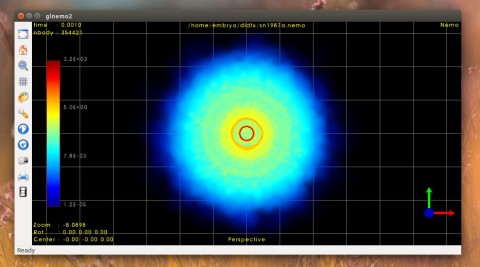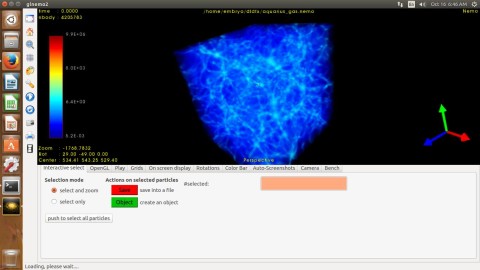GLnemo2 is a 3D particle visualization program with various capabilities and support for OpenGL rendered objects.
GLnemo2 is written in Qt5 and supports formats such as Nemo, Gadget 1 and 2, RAMSES, TIPSY, Fits, FTM.
The latest version, 1.9, was released a few hours ago, and comes with several new features, like support for the FITS and 3D datacube formats (via plugins), new shader to display velocity, and many GUI additions for functions. Here is a complete list according to the changelog:
- experimental FITS files plugin reader
- objects creation feature from GUI
- new shader to display velocity, better interactivity
- velocity factor in floating point format
- particles can be colored by velocity norm
- add option to load velocities from GUI
- background and text color can be set from CLI
- add button to select all particles on screen
- osd print out center instead of transfer
- zoom/rot/center can be modified from GUI
- improve toggle perspective/orthographic view
- coronograph also works with particles without density
- fix a slow rendering issue with qt 5.2.1 and above (linux)
- add busy cursor when processing
Install GLnemo2 in Ubuntu 15.10 (From Source)
Download the source tarball from here (direct link) and uncompress it.
Next, install the dependencies:
sudo apt-get install build-essential cmake qt5-default libccfits-dev
Change the working directory to glnemo2 and type:
mkdir build && cd build cmake .. make sudo make install
Install GLnemo2 in Ubuntu 15.10 (DEB Package)
Download the DEB from here (direct link here) and type in a terminal:
sudo dpkg -i glnemo2-1.9.0.ubuntu15.04.x86_64.deb sudo apt-get -f install
Hi,
I am the developer of glnemo2. Thanks for putting glnemo2 on your website.
To tell you that I have already many linux glnemo2 binaries available for download . PLease visit :
http://projets.lam.fr/projects/glnemo2/wiki#Download
The Ubuntu14.04 DEB package should work on 15.10
but don’t forget to run :
apt-get -f install
to resolve missing dependencies
Enjoy,
JC
Hey, good evening,
I have just added a package for ubuntu 15.10, bc the one for 15.04 does not install. To get it, please follow the link:
http://projets.lam.fr/attachments/download/2333/glnemo2-1.9.0.ubuntu15.10.x86_64.deb
JC
There is a new version of glnemo2, release 1.10.0
https://projets.lam.fr/news/208
Download page:
https://projets.lam.fr/projects/glnemo2/wiki/Download
JC