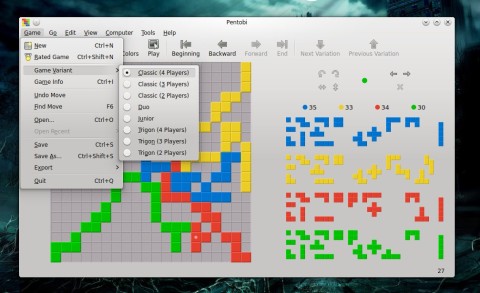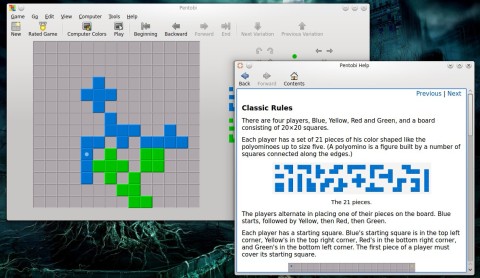Pentobi is a board game in which players have to place pieces that are similar in shape with tetrominos on a square grid board, while trying to block the opponent from doing the same. The winner is the player who places the most number of pieces on the board when no more pieces can be placed.
The latest stable release is 10.1, put out earlier today, and comes with a new Undo Move toolbar button. The features of Pentobi are as follows:
- 4 playing modes: Classic, Duo, Junior, Trigon
- several difficulty levels
- ratings
- game analysis function
- save/load game capabilities
The game comes with a help system that includes the game rules as well and support for up to four players.
Install Pentobi 10.0 in Ubuntu 14.04/15.04 and Mint 17.x
A PPA with version 10.0 is available here. To install from it, open a terminal and type the following commands:
sudo add-apt-repository ppa:jsonic/ppa sudo apt-get update sudo apt-get install pentobi