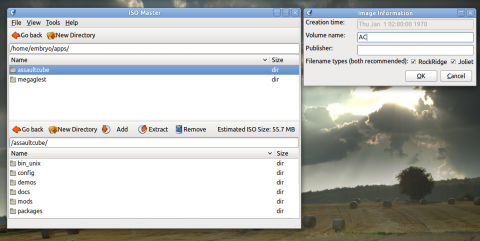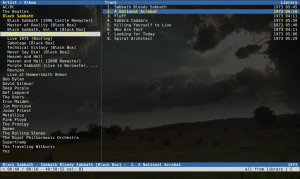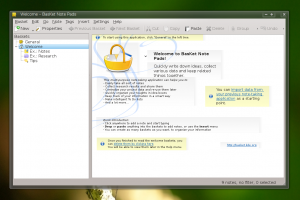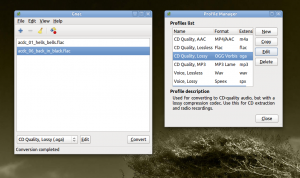The file used to change various GRUB 2 settings is /etc/default/grub. This file also contains options to adjust the timeout in seconds before GRUB boots the default OS (GRUB_TIMEOUT), change which OS should be selected by default (GRUB_DEFAULT, first entry being 0), and also the option to change the resolution used by default – GRUB_GFXMODE.
This article is about two popular IM (Instant Messaging) clients that can be used in a terminal instead of a graphical environment. Both have advanced features and are based on the ncurses library.
Finch
Based on libpurple, Finch is developed by the Pidgin project, and it pretty much supports the same features of it, except for the graphical part, of course. There are many chat protocols which it supports, including AIM, IRC, MySpaceIM, WLM, SILC, Yahoo! or ICQ.
Today we’ll be talking with Tom Wickline, leader of the Bordeaux Technology Group, a company specialized in development of Windows compatibility software, supporting Linux, FreeBSD, PC-BSD, Solaris, OpenIndiana and Mac OS X.
TuxArena: Hello there Tom, thank you for being with us today.
You’re welcome – I always like talking about Wine and projects involved with Wine.
First of all, I’d like to point out this article doesn’t include full-fledged IDEs, I’ll leave those for another article. So in conclusion you won’t find here Emacs, nor Vim or Eclipse and so on. This article overviews text editors, which may or may have not features belonging to a programming environment, like indentation or syntax highlighting, but aren’t full-blown development environments.
ISO Master is a free, open-source application that allows the creation of ISO9660 images, as well as reading and extracting files and directories from an ISO image.
First of all I’d like to thank TuxArena’s readers for giving good feedback in the first part of this series, which overviews 15 of the tools I consider particularly useful in a console. This article overviews 10 more such tools, and most of them were suggested by you. Screenshots included.
telnet
telnet is a well-known command-line tool which uses sockets to open a TCP connection to the specified hostname and port. telnet can be primarily used for non-secure connections to connect to a HTTP server and get a file or to an IRC server for example. Escape character in telnet is ^] (press Ctrl+])
Homepage
I didn’t include here applications like GIMP or Krita since they are full-fledged image manipulation applications, not just simple painting programs, nor Scribus or Inkscape since they serve different purposes. This article overviews 7 11 simple drawing applications for both KDE and GNOME. The command to install each of them in Ubuntu is displayed below the screenshot of the program.
Please bare with me on the screenshots, I could never draw anything more than rectangular circles and curvy lines.
Update 1: Three more applications were added to the list, Tux Paint, Pinta and GrafX2.
Full article
cmus
cmus is a music player that I admire the most when it comes to command-line because it’s really powerful and has a lot of nice features. It is built with ncurses and therefore providing a text-user interface. cmus is indeed feature-rich, with several view modes and Last.fm song submission support via scripts. It supports Vi-like commands and auto-completion with Tab too. Recently I wrote a full guide on how to use cmus, you can read it here.
Homepage
After the overview of 20 best KDE applications, it’s time to have a look at what GNOME has to offer, right? This article overviews 20 of the GNOME applications which are, in my opinion, the best in their category. Only a single application from each category is included, and screenshots are attached. The list is put up in no particular order and at the end of the article I put noteworthy alternatives for each category (only GTK alternative applications).
I took some time to contact Jeff Hoogland, lead developer for Bodhi Linux, and asked him a few questions about the distribution he is in charge with.
TuxArena: Hello there, Jeff. Thank you for taking the time to talk with us about Bodhi Linux.
Jeff: Any time – I always love talking about projects I am involved with.
It’s not easy to put up a list of “best” applications which do something, however there are some highlights in each category which really deserve to be mentioned. In this article I will overview 20 KDE applications which I believe are best in their niche, one application from each important category, in no particular order.
BasKet (Notes-taking application)
I think each time I’ve talked about BasKet I mentioned it is a ‘killer app’ for Linux. BasKet is a full-blown notes-taking application for KDE, but it takes the concept to a whole new dimension, bringing features which make it a fully-fledged content creation program. It supports inserting text, images, links, frames. It organizes notes in a tree-like hierarchical manner, supports tags, importing notes from other notes-taking applications or text files, back/restore function.
BasKet 1.81
Gnac is a graphical audio converter for GNOME with support for encoding/decoding to and from various formats, including the free formats FLAC and Ogg, WAV, MP3, M4A or SPX.
After Warzone 2100, I decided to take a look at MegaGlest too, another 3D open-source strategy game.
MegaGlest is based upon the original Glest engine, but offers a lot of new features and capabilities, extending the original Glest (which is rather poor in options in my opinion) to a whole new game, including support for graphical resolutions, new factions, tech trees, tilesets and maps. It is available for Linux and Windows and it’s licensed under the GPL v3, while the game data is licensed under another permissive license, Creative Commons Attribution-ShareAlike 3.0 Unported.