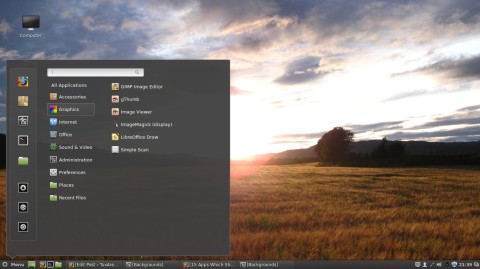Codenamed “Rebecca”, the Linux Mint 17.1 Cinnamon edition has been released, and brings many new improvements, featuring a brand new, more stable and polished Cinnamon than ever, a Ubuntu 14.04 software base and Linux Kernel 3.13.
With Mint 17.1 Rebecca being days away from release, and Cinnamon 2.4 looking so good, here is an overview of some of the best looking themes which allow you to beautify your desktop.
Most of these are available online, and you can install them from Menu -> Preferences -> Themes. There are also some themes from gnome-look.org, and to install those you need to download the archive and uncompress it inside the ~/.themes folder. I specified the themes which are are from gnome-look.org.
Two days ago I had a look at the release candidate of the upcoming Mint 17.1 Cinnamon, which is set to arrive in late November. Today I will take a quick look at the main applications that come bundled by default in the Mint 17.1 Rebecca installation disc, with a short overview and screenshots for each of them.
Mint 17.1 codenamed Rebecca is expected at the end of November:
Mint 17.1 ships with the brand new Cinnamon 2.4, in which a lot of work has been put, and includes all the applications expected from a desktop OS.
The next Linux Mint Cinnamon edition is knocking on the door and a Release Candidate was put out yesterday. This release will bear the version number 17.1, and it is codenamed “Rebecca”. In this overview I will look at the release candidate for Mint 17.1, focusing on the main new features in Cinnamon, which ships the latest bleeding edge version in Rebecca, and will accompany it with screenshots for the desktop and the new changes that went into it.
Cinnamon has reached version 2.4 in Mint 17.1:
Cinnamon has come a long way in terms of both usability and responsiveness, and Mint 17 ‘Qiana’ stands proof of this. As mentioned in my review of Mint 17 KDE edition, this release will be supported for five years, and it will also be the base for development of future Mint releases.
Mint 17 ‘Qiana’ uses the Ubuntu 14.04 Trusty base and features Cinnamon 2.2, Linux Kernel 3.13.0 and the MDM 1.6 login manager.
Let’s proceed and see how Cinnamon looks like.
Full article
There is this KDE bug which will open by default any movie application with Kaffeine, even though another program is set to open these. One solution would be to completely remove Kaffeine, this way the next application in the default applications list will be used.
However, if you don’t want to remove Kaffeine, you can try the following steps:
Each Linux Mint release usually offers four flavors, to say nothing about LMDE: Mint Cinnamon, Mint MATE, Mint KDE and Mint Xfce. The MATE edition is based around a desktop environment forked from GNOME 2, featuring a similar interface and a familiar user interaction experience. MATE started as a need of some users to have the classic GNOME 2.x interface once GNOME 3 was released with huge interface changes. MATE does offer a classic, solid and familiar interface, and it also provides a compositing window manager for graphical effects and transparency.
I made this review after a fresh install of Mint 14 Xfce ‘Nadia’ from the ISO DVD and a full sudo apt-get update && sudo apt-get dist-upgrade.
Here’s what I ended up with:
- Linux Kernel: 3.5.0-21
- Desktop Environment: Xfce 4.10
- File Manager: Thunar 1.4.0
- Terminal: Xfce Terminal 0.4.8
- Web Browser: Firefox 17.0.1
- Office Suite: LibreOffice 3.6.2
- Music Player: Banshee 2.6.0
- Chat Client: Pidgin 2.10.6
In addition to these, Mint 14 Xfce also comes with Totem movie player, GIMP image editor, XChat IRC client, gedit text editor, screenshot tool, gThumb image viewer, a document viewer, Transmission BitTorrent client, catfish find tool, a sound recorder, Xfburn burner.