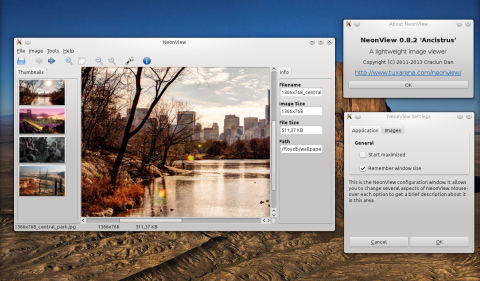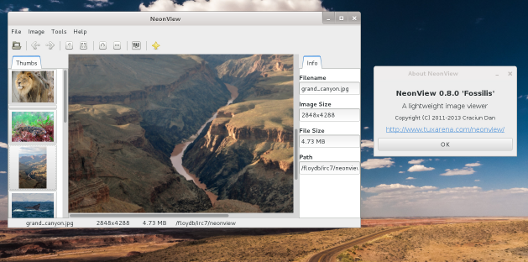This new release fixes many bugs and adds some functionality improvements. Have a look at the announcement, or download it from here.
NeonView is a minimalist image viewer for Linux, created by TuxArena and written in C and GTK+ 3.
Below is a screenshot of NeonView in GNOME 3:
NeonView is a new minimalist, lightweight image viewer, completely free and open-source, licensed under the GPLv2 and developed by TuxArena.
This first release, codenamed ‘Betta splendens’, includes just a handful of features for now, however it is the base on which development of more advanced features will take place. Still, the goal of NeonView is to remain clean and lightweight, while also trying to implement only the needed functions that a simple image viewer should have.
Some of the features of NeonView: