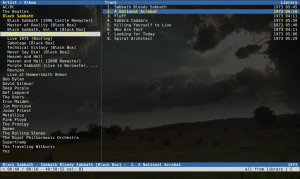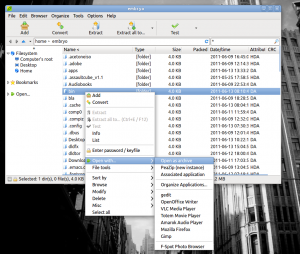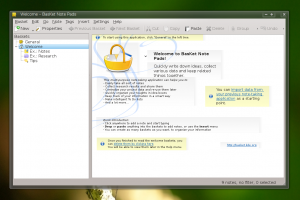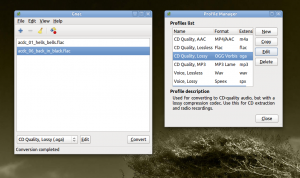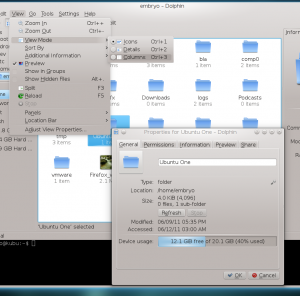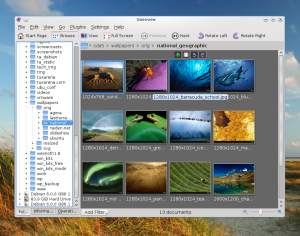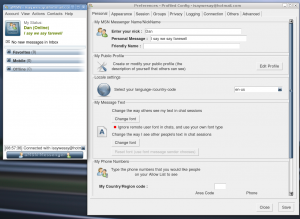First of all I’d like to thank TuxArena’s readers for giving good feedback in the first part of this series, which overviews 15 of the tools I consider particularly useful in a console. This article overviews 10 more such tools, and most of them were suggested by you. Screenshots included.
telnet
telnet is a well-known command-line tool which uses sockets to open a TCP connection to the specified hostname and port. telnet can be primarily used for non-secure connections to connect to a HTTP server and get a file or to an IRC server for example. Escape character in telnet is ^] (press Ctrl+])
Homepage