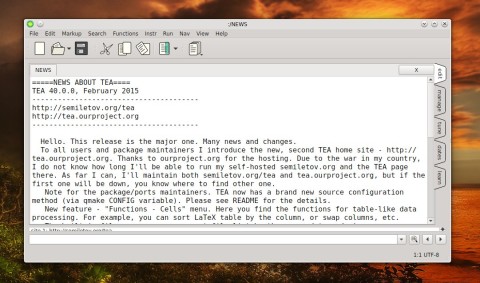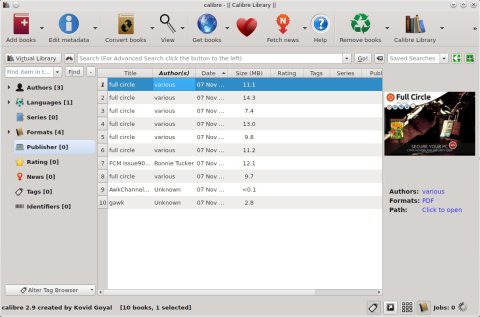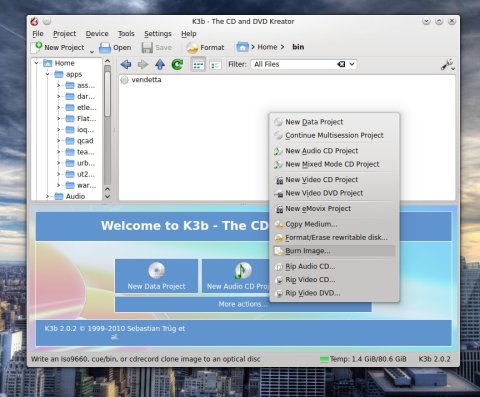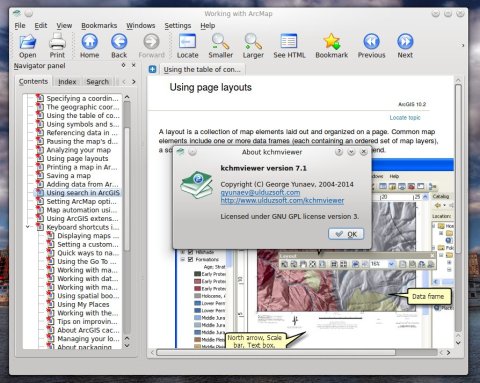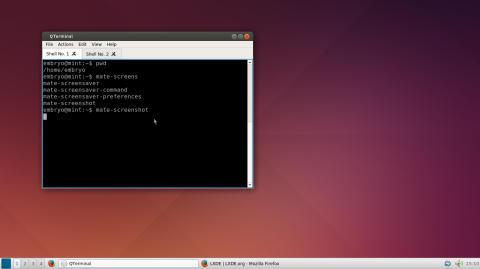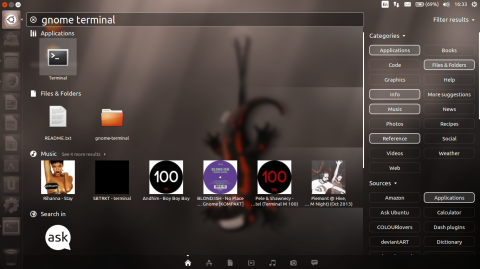TEA is a Qt-based text editor with support for tabs, syntax highlighting, spell-checking, editing support for Wikipedia or LaTex, as well as many configuration options. The latest release, 40.0.0, has been put out earlier today and it represents a major milestone.
Parameter expansion is a powerful feature of Bash which will allow you to work on strings with great ease and just a little typing. Here are 10 simple examples on how to use just a bit of the power of parameter expansion to quickly modify and work on strings.
Calibre, the free e-book reader and manager available for multiple platforms, including Linux, has been updated today and ships with bug fixes and several new features.
K3b 2.0.3 has been released earlier today, bringing a number of bug fixes and improvements to this burning application. This is the first incremental release since 2011, after over three years in which everything was quiet regarding the development of K3b.
In this article I’m going to share some of the Bash aliases and functions that I use and I find pretty handy every once in a while. Aliases are composed of a word which is assigned some longer command, so whenever you type that word, it will be replaced with the longer command. Functions are usually used for anything that it is longer and not fit for an alias, and they usually perform more complicated tasks and can handle parameters as well. Here is a good explanation of both aliases and functions and how to use them. And here is a short tutorial that I wrote a while ago regarding aliases.
Although the CHM format is not used anymore very much, and even less on Linux, there are still documents and help files which may need a dedicated application for opening these files. Kchmviewer is one of them, and it has recently been updated to version 7.1.
LXQt is designed to be the next-gen LXDE environment, using the Qt 5 libraries. LXQt is still under development, but a PPA is provided so you can try it in Ubuntu.
In this tutorial I’ll show you how to automatically fire up any program or command when KDE starts up. You can create your own launchers (desktop files) to be ran or even Bash scripts with commands to be executed.
Controlling Amarok from a terminal may come in handy in various situations, and can also be a way of using scripts or aliases to give commands directly to Amarok, without having to even keep the window opened, instead leaving it running in the system tray.
Docking various applications comes in handy especially when you want to have applications you’d like to run continuously without taking up taskbar space, but the application in question has no such option. Below are a few ways of accomplishing this; the tools provided here will dock any window into the system tray, and they have several useful command-line options to control the behavior of docked windows.
I compiled a cheat sheet for Linux which includes general-purpose commands, one-liners, Bash tips and system calls. You can view or download it in HTML format here.
For suggestions or corrections please leave a comment below.
ChangeLog
- v0.2.8 r7 (Nov 17, 2014) – added a few tips
- v0.2.7 r6 (Oct 18, 2014) – corrected default shell tip, added currently running shell tip
- v0.2.6 r5 (Oct 10, 2014) – added several Bash tips
- v0.2.4 r4 (Oct 08, 2014) – added several C functions, several APT and DPKG tips
- v0.2.3 r3 (Apr 01, 2014) – added a tools section with several tips, added several one-liners
- v0.2.2 r2 (Mar 28, 2014) – added several C functions, DPKG tips
- v0.2.0 r1 (Feb 22, 2014) – first version, including basic system commands and several useful one-liners
This tutorial focuses on showing the use of one of the new features introduced in Ubuntu 13.10, namely Smart Scopes. With Mir being postponed, Saucy Salamander didn’t have a lot of new features, focusing on stability rather than trying to break new grounds. Smart Scopes is one of the main additions to Dash in Saucy.
By default, the Konqueror file manager will open various file types (including text files or images) in the integrated viewer, in the same tab from which you opened the respective file. To prevent it from doing this, just follow the next steps: