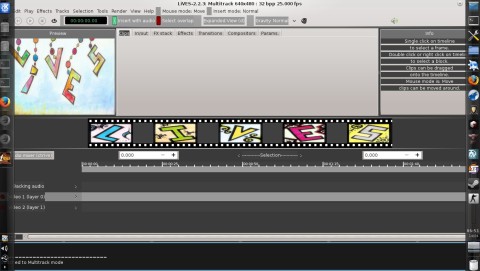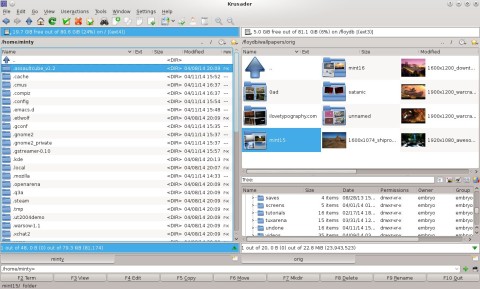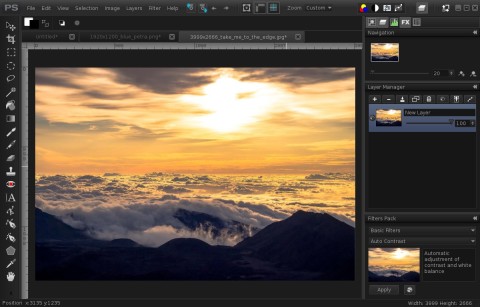PeaZip is a free extractor and archiving application using either GTK or Qt interfaces and support for over 150 archiving formats out there, including TAR, RAR, ZIP, ACE, ARJ, DMG, ISO, CAB, LHA and 7-Zip.
SoundKonverter is a KDE application for encoding and decoding from and to various audio formats. Encoding is highly configurable, and you can set bitrate and quality, rip audio CDs, edit or preserve tags information between formats.
LiVES is a feature-full and very powerful video editor written in GTK 3, with support for over 50 formats, rendering effects, and real-time video capturing possibilities.
MakuluLinux Mate Imperium Edition has been released a few hours ago, and being based on Debian Testing, I took it for a test drive. This is a good opportunity to have a look at the latest MATE 1.8, since Ubuntu Trusty only includes the 1.6 version in the repositories, and for the Mint release we’ll probably have to wait for about another month.
But except for MATE, some very interesting choices make MakuluLinux Imperium Edition stand out: it comes by default with applications like Steam, Wine, PlayOnLinux and even the Kingsoft Office suite instead of LibreOffice. Upon installing MakuluLinux, you have the possibility to choose which components will be installed and which not.
Picking up one entry for each category was no easy task because applications are divided between GTK and Qt, and there are programs that run in the console and do their job perfectly and are more lightweight than a GUI application. As such, I decided to leave terminal applications out of this review in the first place, but I provided a link below to an article which covers those. Applications listed below are built using various toolkits, not just a single one like GTK, however they are among the most lightweight graphical tools from their category.
When it comes to file managers, the choices can be made from a very wide range, from simple, minimalist ones like Thunar up to more feature-rich ones like Konqueror and GNOME Commander, or the console-based applications like Midnight Commander.
Kubuntu versions usually ship with a pretty standard KDE setup, and Trusty makes no exception. You will find the clean, default and usual KDE interface, but fear not, for it is highly configurable and you can practically make it look and behave in any way you like it. Kubuntu Trusty will ship in four days with one of the latest and bleeding edge versions of KDE, 4.13.0.
Kubuntu 14.04 Trusty Tahr is scheduled for release on April 17th, together with Ubuntu and the whole range of flavors in the Ubuntu family. Since there are only a few days left until the release, the daily live ISO image, from which I tried Kubuntu, should pretty much behave like the final release. So let’s proceed and see what should we expect from Kubuntu for this Long-Term Support release.
A new version of the Yahoo! Weather widget for KDE Plasma has been released, and it displays information for the location you choose, including temperature (both Fahrenheit and Celsius), visibility, humidity, pressure, wind speed, sunrise and sunset time. The information is retrieved from the Yahoo! Weather service.
Amarok Ambiance 0.5 and Radiance 0.5 themes for Amarok have been released a few hours ago, and you can install them in Amarok from the Scripts dialogue to change the look of the player.
PaintSupreme is a powerful image manipulation tool available for Linux, with support for various painting tools, layers and effects, and written using Qt4. The paid version costs $5.99, however a trial version is available for those interested in a commercially supported alternative to Photoshop on Linux.
With Ubuntu 14.04 closing in to the release date, which is set for April 17th, I took Lubuntu for a spin from the daily live ISO image. Lubuntu is the most lightweight distribution in the Ubuntu family (the other one being Xubuntu which uses Xfce), using LXDE (Lightweight X11 Desktop Environment), as well as a set of applications intended to be low on resources.
These are included in the KDE Games package and they can be installed separately by name in any major distribution out there. The official KDE games include mostly board, card or arcade games. I will overview some of the “best” that come in KDE but, of course, your mileage may vary, since one can like a certain kind of board game, while another may like card games more.