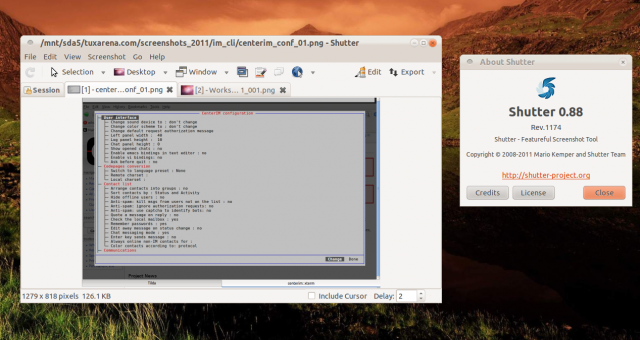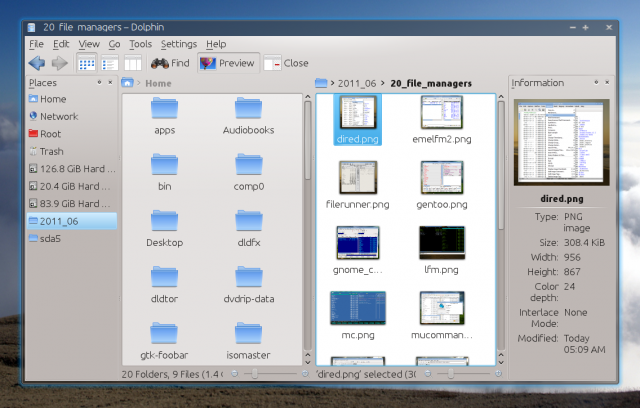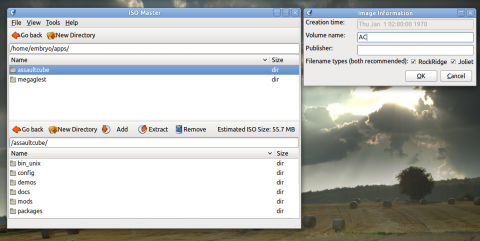The Alt+F2 keyboard shortcut, used to bring up the run launcher in GNOME, is disabled by default in GNOME 3. To have it back, follow these steps:
1. Start up System Settings – click on your username in the top panel and then click on System Settings entry in the menu that appears: