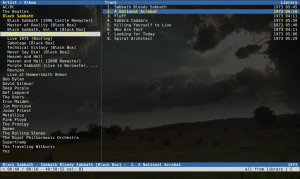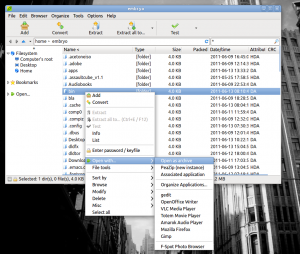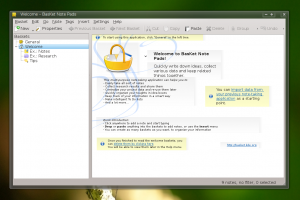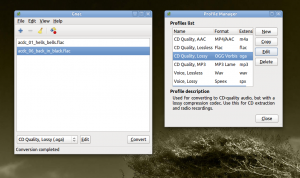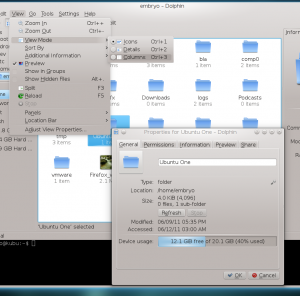cmus
cmus is a music player that I admire the most when it comes to command-line because it’s really powerful and has a lot of nice features. It is built with ncurses and therefore providing a text-user interface. cmus is indeed feature-rich, with several view modes and Last.fm song submission support via scripts. It supports Vi-like commands and auto-completion with Tab too. Recently I wrote a full guide on how to use cmus, you can read it here.
Homepage
After the overview of 20 best KDE applications, it’s time to have a look at what GNOME has to offer, right? This article overviews 20 of the GNOME applications which are, in my opinion, the best in their category. Only a single application from each category is included, and screenshots are attached. The list is put up in no particular order and at the end of the article I put noteworthy alternatives for each category (only GTK alternative applications).
I took some time to contact Jeff Hoogland, lead developer for Bodhi Linux, and asked him a few questions about the distribution he is in charge with.
TuxArena: Hello there, Jeff. Thank you for taking the time to talk with us about Bodhi Linux.
Jeff: Any time – I always love talking about projects I am involved with.
PeaZip is an open-source file archiver with GTK and Qt interfaces, with support for all the major archives out there, including gzip, 7z, bzip2, zip, and arc.
It’s not easy to put up a list of “best” applications which do something, however there are some highlights in each category which really deserve to be mentioned. In this article I will overview 20 KDE applications which I believe are best in their niche, one application from each important category, in no particular order.
BasKet (Notes-taking application)
I think each time I’ve talked about BasKet I mentioned it is a ‘killer app’ for Linux. BasKet is a full-blown notes-taking application for KDE, but it takes the concept to a whole new dimension, bringing features which make it a fully-fledged content creation program. It supports inserting text, images, links, frames. It organizes notes in a tree-like hierarchical manner, supports tags, importing notes from other notes-taking applications or text files, back/restore function.
BasKet 1.81
Gnac is a graphical audio converter for GNOME with support for encoding/decoding to and from various formats, including the free formats FLAC and Ogg, WAV, MP3, M4A or SPX.
After Warzone 2100, I decided to take a look at MegaGlest too, another 3D open-source strategy game.
MegaGlest is based upon the original Glest engine, but offers a lot of new features and capabilities, extending the original Glest (which is rather poor in options in my opinion) to a whole new game, including support for graphical resolutions, new factions, tech trees, tilesets and maps. It is available for Linux and Windows and it’s licensed under the GPL v3, while the game data is licensed under another permissive license, Creative Commons Attribution-ShareAlike 3.0 Unported.
I must agree, there aren’t many native strategy games for Linux, especially not those who can usually match the commercial ones for Linux. Actually they are so rare, they could probably be counted on the fingers of one hand. I could include here games such as the very popular Glest, Spring or Tribal Trouble.
Those of you who are using Kubuntu are already familiar with Dolphin, the default file manager shipped in most KDE distributions. There are several very good file managers for KDE, and I must include here Konqueror or Krusader, however Dolphin’s goal is to offer as much as possible functionality while also keeping lightweight and fast. And yes, it does it perfectly well, offering powerful features and a clean interface at the same time.
AssaultCube is a popular cross-platform first-person shooter with pretty low hardware requirements, with a fast gameplay and many modes – including the classic CTF, TDM, FFA, or the popular TOSOK (Team One Shot One Kill), LSS (Last Swiss Standing), or HTF (Hold the Flag).
Starting a server should be pretty straightforward in Linux, all you have to do is run the server dedicated binary with several parameters, however AssaultCube provided a script, called server.sh for doing it. Here’s an example:
This is a quick, simple tip (but maybe no very obvious for the first time) for getting back the volume control tray icon in case you removed it by mistake.
The volume control tray icon is actually included in the “Indicator Applet”, together with the Internet connections and the chat/mail/messenger icons, rather than being available by itself. To add it back to the panel:
Right click on the panel, click Add to Panel…:
Not long ago Mozilla changed the release cycle of Firefox, so that major new versions (Firefox 5, 6 and so on) will be released every 2-3 months. Currently, the latest alpha release is Firefox 6 Aurora, while the latest beta development version is Firefox Beta 5, which has made it into the Firefox Next PPA already. Installing this version should be very easy if you follow the next steps.
– the new Kontact suite brings next generation groupware to desktop and mobile
– Kontact receives a major architectural boost, using the capabilities of the new scalable Akonadi groupware framework to build interconnected PIM-related applications