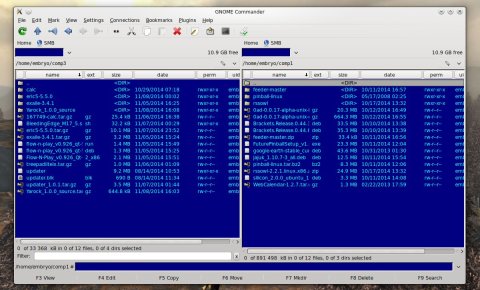Most of the file managers included in distributions have an interface which usually provides a left panel and a main widget to display files and folders, and some even have an option to split the view left/right, like Nautilus in GNOME or Dolphin in KDE. But they don’t follow this view mode by default, and usually they can’t save this choice so it will be displayed like this the next time the application starts (there are exceptions – see Konqueror who will use profiles and will be able to save interface changes). On the other hand, there are the twin-panel based file managers like Krusader, Tux Commander or EmelFM2, from which GNOME Commander is also a part of, with the twin-panel mode enabled by default.
Quick Tip
Disable Overlay Scrollbars in GNOME
gsettings set com.canonical.desktop.interface scrollbar-mode normal
Quick Tip
Find Files Containing a Text Pattern
find . -iname "*.txt" -exec grep -l "hello" {} +
Categories
TuxArena Software
Ubuntu/Linux Books
Online Readers
Advertise on TuxArena
Recent Posts
- ColorCode 0.8.5 Mastermind Clone Game Gets Qt5 Support
- Parole Media Player 0.8.1 Will Be Included in Ubuntu 15.10 Repositories
- How-To: Compile the Latest Wine 32-bit on 64-bit Ubuntu (15.10)
- Fresh Memory Lite Language Studying App Gets New Features in 1.4.0
- GLnemo2 v1.9 Particle Viewer Released – Overview, Screenshots and Ubuntu Installation
Linux Cheat Sheet
Have a look at our Linux Cheat Sheet for quick one-liners, commands and tips.
Popular Articles
Intro Tutorials
- Install Flash Player in Ubuntu
- 16 Free Steam Games for Linux
- Show System/Hardware Info in Linux
- 12 Notes Apps for Linux
- 15 Programs Included in Ubuntu 14.04
- Introduction to Linux and Ubuntu
- Installing Software in Ubuntu
- 23 First-Person Shooter Games for Linux
- Introduction to Linux and the Shell
- Customizing Your Bash Prompt
- AssaultCube 1.2 Guide
- 30 Terminal Emulators for Linux
- ColorCode 0.8.5 Mastermind Clone Game Gets Qt5 Support
- Pentobi Is a Blokus Board Game Implementation for KDE with Various Features
- 12 Labours of Hercules and Out of the Park Baseball 16 Now on Steam
- Red Eclipse 1.5 Overview & Screenshots
- Eschalon Book I, II & III 75% Off on GOG.com, Unrest 50%
- Steam Publisher Sale: Borderlands, BioShock Infinite, Civilization V and XCOM Up to 75% Off
- Tropico 5 75% Off, Free to Play Until Sunday
Debian & Friends
Linux News
Favorites
More Linux
Copyright (C) 2010-2015 Craciun Dan under the Creative Commons Attribution-ShareAlike 3.0 Unported license. Using the Flatty theme for WordPress. Hosted by HostGator.