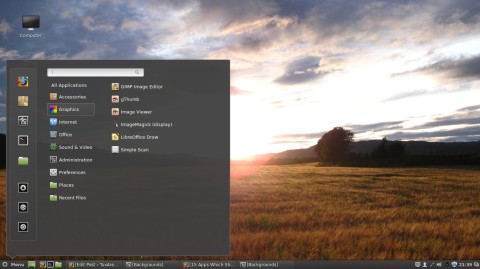Codenamed “Rebecca”, the Linux Mint 17.1 Cinnamon edition has been released, and brings many new improvements, featuring a brand new, more stable and polished Cinnamon than ever, a Ubuntu 14.04 software base and Linux Kernel 3.13.
With Mint 17.1 Rebecca being days away from release, and Cinnamon 2.4 looking so good, here is an overview of some of the best looking themes which allow you to beautify your desktop.
Most of these are available online, and you can install them from Menu -> Preferences -> Themes. There are also some themes from gnome-look.org, and to install those you need to download the archive and uncompress it inside the ~/.themes folder. I specified the themes which are are from gnome-look.org.
Two days ago I had a look at the release candidate of the upcoming Mint 17.1 Cinnamon, which is set to arrive in late November. Today I will take a quick look at the main applications that come bundled by default in the Mint 17.1 Rebecca installation disc, with a short overview and screenshots for each of them.
Mint 17.1 codenamed Rebecca is expected at the end of November:
Mint 17.1 ships with the brand new Cinnamon 2.4, in which a lot of work has been put, and includes all the applications expected from a desktop OS.
The next Linux Mint Cinnamon edition is knocking on the door and a Release Candidate was put out yesterday. This release will bear the version number 17.1, and it is codenamed “Rebecca”. In this overview I will look at the release candidate for Mint 17.1, focusing on the main new features in Cinnamon, which ships the latest bleeding edge version in Rebecca, and will accompany it with screenshots for the desktop and the new changes that went into it.
Cinnamon has reached version 2.4 in Mint 17.1: