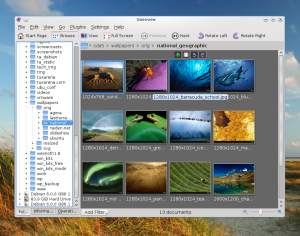In a post on his personal blog, titled “U talking to me?” – quote which may or may not have something to do with Taxi Driver – Mark Shuttleworth expressed his willing to do “something unified and upright, something about which we can be universally proud” in the next Ubuntu release, but he also gave us a hint about the codename which 14.10 will have: Utopic Unicorn.
This article overviews five image viewers available for Ubuntu and also includes at the end a list of another five which either are no longer maintained or are based on older libraries (KDE3 for example). Update: Two more viewers have been added, PhotoQt and Berry, increasing the number of viewers to 12.
Gwenview
In my opinion this is probably the best image viewer available at the moment. Built for KDE4, Gwenview comes with support for virtually all image formats out there, tools to do basic editing, tree-like file browser, support for tags, thumbnail previews, cropping, image rating system, slideshow, fullscreen mode, support for plugins and two view modes (Browse and View). An overview is available here.
sudo apt-get install gwenview