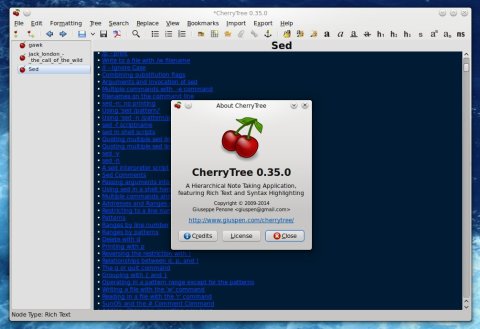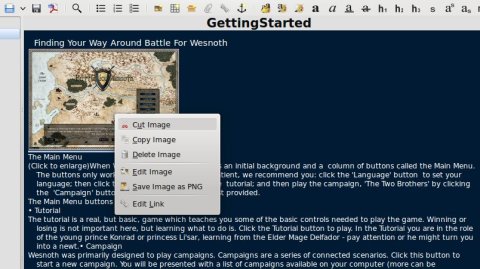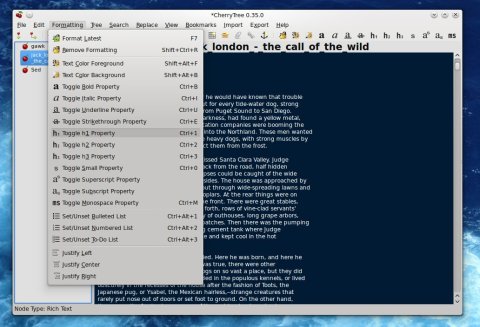CherryTree is a powerful notes-taking application with features like rich text support, syntax highlighting, support for images, lists, tables, a spellchecker, and support for importing or exporting to and from various formats.
The latest version, 0.35.0, brings over 10 improvements and new features. Some highlights include new configurable toolbar, a limit of size to embedded files, new embedded files tooltip information, commands improvements for codeboxes, right-click menu to cut/paste embedded files, and lots of bug fixes.
Right-click menu for embedded files:
There is both a PPA and a standalone DEB package from which you can install the latest version in Trusty. For the PPA, here are the instructions, since this is the preferred method of installing.
sudo add-apt-repository ppa:vincent-c/cherrytree sudo apt-get update sudo apt-get install cherrytree
However, keep in mind that at the time of writing only version 0.34.1 was available in the PPA. It will be probably updated soon. For 0.35.0, use the DEB package as shown below.
If you want to install it from the DEB file, download it from here, then use sudo dpkg -i cherrytree_0.35.0-1_all.deb in a terminal to install it.
You can also install the latest version of CherryTree using UbuTricks for Ubuntu.