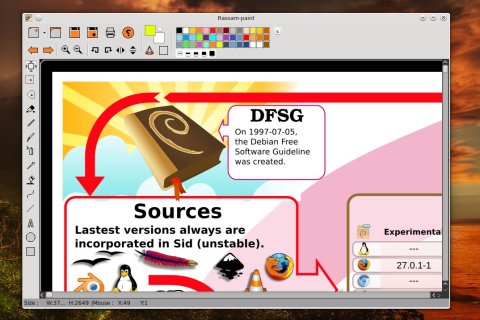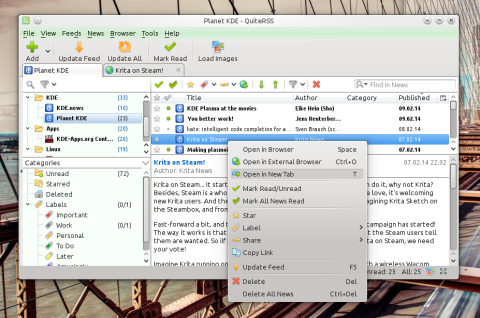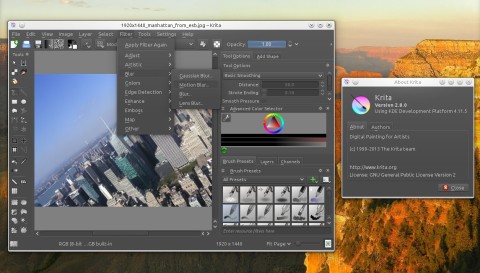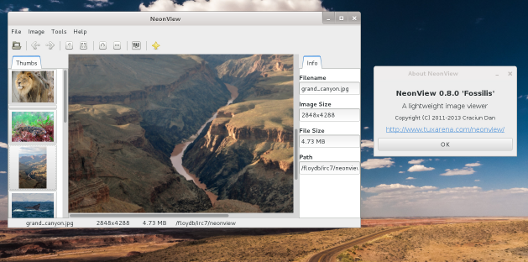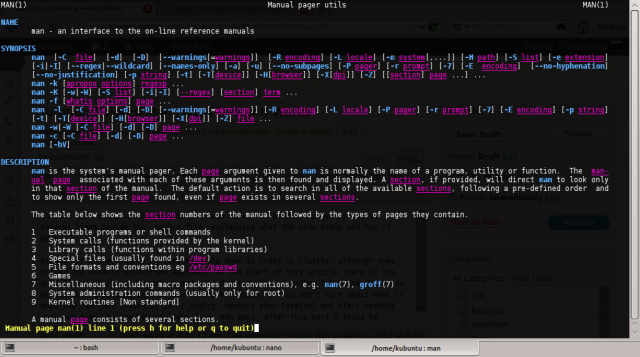Rassam-paint is a free painting application using GTK with support for formats that include PNG, JPG, BMP, CUR, ICO, TIFF, PGM, PBM and basic image editing tools such as shapes or text.
Linux Mint 17 ‘Qiana’ KDE and Xfce editions were released late last month, just a few weeks after the main editions (Cinnamon and MATE) were put out. This release will have the same lifespan as the distribution which is based on, Ubuntu 14.04 Trusty Tahr, so it will be supported until 2019, for no less than five years.
A particular strategy was also employed for this release of Mint, which will also use the Ubuntu Trusty Tahr as a base for the upcoming releases as well. According to the Mint 17 Cinnamon announcement:
After looking at the latest edition of MakuluLinux, which comes with MATE 1.8 and looks awesome, we decided to ask Jaque Raymer, the lead developer of Makulu, a few questions regarding this new, customizable distribution which employs a new direction, making it stand out compared to other distributions.
I think Linux users can basically be divided into average users and users who will put time into learning, who are passionate about Linux and eventually are amateur or professional programmers. The average users only want their software to work, and will use the system to accomplish various tasks and not bother with the way things work since they will not need this information. Over the years the ease of use of Linux has advanced considerably, to the point where everything works neatly out of the box, and for the users who only need to use it for basic stuff like web surfing, listening to movies or graphics, there are distributions like Ubuntu or Mint to satisfy their needs. Which is great, since a computer is first a tool, intended to help you do something with it, from a spreadsheet to an advanced graphics or CAD project, for example. The other category includes all the knowledge-hungry guys who usually want to learn more as they advance, who will dig into tutorials, read books, test and experiment.
Of course, most of the time, especially when you need to solve the task at hand in a timely fashion, you will usually just find the quickest way that works, and probably not bother on how exactly does it work. These tips are for beginners, but mostly for those who like Linux as a whole and like to sacrifice some of their own time to go on a path of constant learning how it works.
Yesterday QuiteRSS 0.15.0 was released with a great number of changes and fixes, while today a new bugfix release, 0.15.1, was put out.
The next Ubuntu Long-Term Release, codenamed Trusty Tahr, will be released on April 17th, 2014 and will ship with several notable features, while mainly focusing on stable main components rather than bleeding-edge software, a very good decision which fits perfectly such a big release. Trusty will be supported for five years on both the desktop and the server. I must say, this is a long awaited release, and probably not only by Ubuntu users, but also the ones of Mint and other distributions based upon Ubuntu, since the upcoming Mint 17 will be based on Trusty. I’m really expecting a solid experience here, which could last for years as a main desktop and development machine.
This is just an overview of the most notable features, I will dedicate a more through review when the final release comes out.
Krita 2.8.0 was released yesterday, and this version comes with quite a big list of changes. In addition to the new features that were implemented, Krita is also available for Windows with an installer available from here.
You can enable TAB auto-completion for APT packages in Debian easily. As root, edit the /root/.bashrc file and add the following line at the end:
This new release fixes many bugs and adds some functionality improvements. Have a look at the announcement, or download it from here.
NeonView is a minimalist image viewer for Linux, created by TuxArena and written in C and GTK+ 3.
Below is a screenshot of NeonView in GNOME 3:
I was pretty reluctant in trying Steam on Linux ever since it was made available, but what made me install it was that Counter-Strike is now available on Linux via Steam too. I used to play this a lot a few years back and CS for Steam was put out on February 6. So I bought the Counter-Strike Anthology pack during this weekend deal and decided to give it a try.
In this tutorial I’ll show how to get some nicely colored man pages by adding several lines inside the .bashrc file, explaining what the code means and how it works.
GNU find is a powerful command-line utility that lets you search for files and folders in a hierarchical tree directory structure. It is the backend for all those utilities out there like the graphical searching in KDE or GNOME. However, find can be a little hard to handle at first by beginners. In this tutorial I will try to explain some of the capabilities of find, show some useful one-liners and provide more explanations regarding this command.
0 A.D. is a strategy game that has been around for quite some time now, and it reached a decent level of completeness despite the fact that Wildfire Games are releasing only alpha versions. It’s free, open-source and available for Linux, Windows and Mac OS X and the latest alpha, codenamed ‘Ides of March’, comes with a whole bunch of new features and fixes.