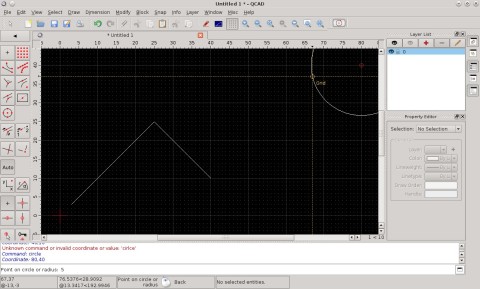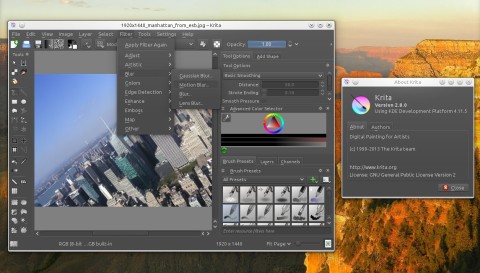A few days ago I overviewed Calligra, the KDE office suite, which also includes Krita, the powerful image editing tool. Although I’ve mentioned it as being free, it looks like Krita Gemini, which is the name by which Krita goes on Steam, actually costs $22.99, covering the work needed to build, release and maintain it on Steam.
Krita 2.8.1 in KDE: