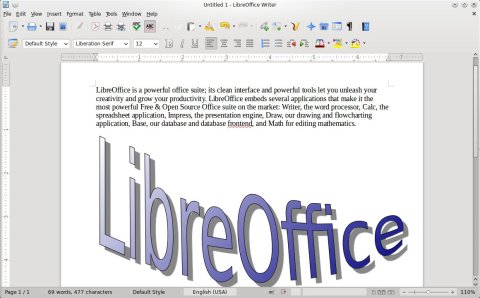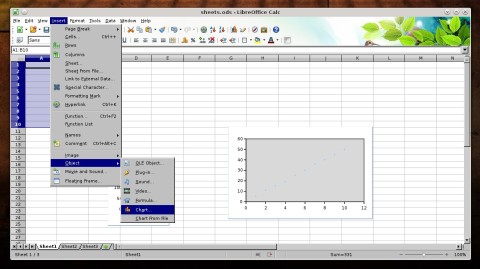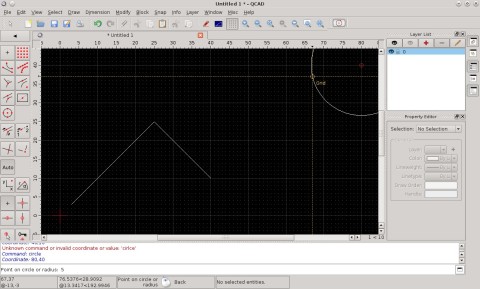LibreOffice 4.3.3 has been officially released earlier today, being an incremental bug fix release over the stable 4.3.x series.
There was a time when office compatibility was a bit of a problem on Linux, but with the latest office suites out there available for Linux, this is not an issue anymore. The applications here mimic MS Excel’s behavior, so switching to one of them should be pretty straightforward. Exporting and importing to and from MS Excel format works as well, and there aren’t many compatibility issues – however, the native format these programs use is the OpenDocument Spreadsheet (ODS) format.
LibreOffice Calc
This is the spreadsheet application which comes with the powerful LibreOffice suite. This seems to be the most feature-rich and powerful spreadsheet application for Linux. It has support for formulas, charts, text/cell formatting, inserting images, macros, exporting/importing files from MS Excel, saving to OpenDocument Spreadsheet (ODS) format, PDF export function, powerful configuration options.
This is an overview providing 10 Linux open-source replacements for various commercial power tools, most of them available only on Windows.
Computer-Aided Design: AutoCAD
Replacement: QCAD
It’s true, QCAD has some paid plug-ins, but they can be removed very easy and QCAD will offer most of AutoCAD’s features in a similar fashion, but with an interface that is maybe 10 times faster. The good thing about QCAD is that those who are used to AutoCAD can make the transition pretty easily, since QCAD has similar syntax for commands, and similar menu entries.
LibreOffice 4.0 Final is now available via the LibreOffice PPA. To install it in Ubuntu 12.04 or 12.10, follow the instructions below: