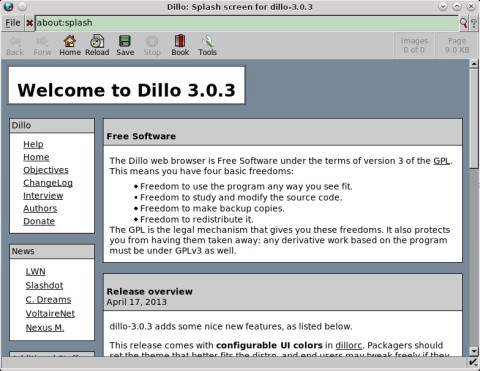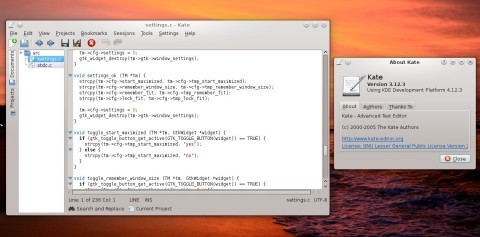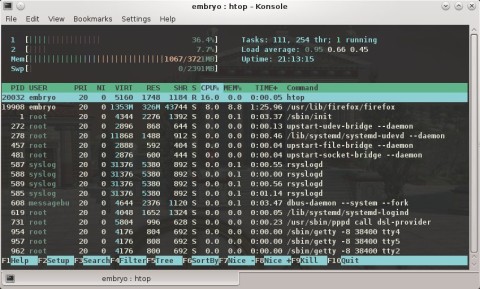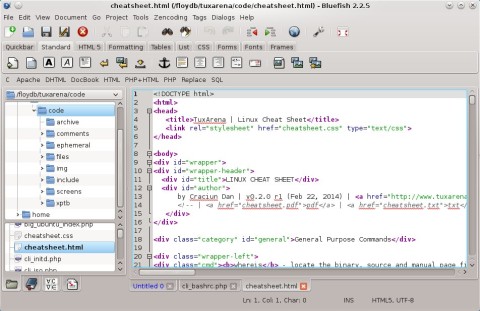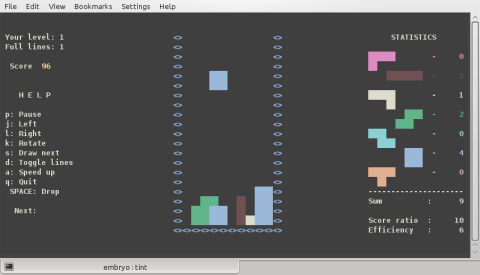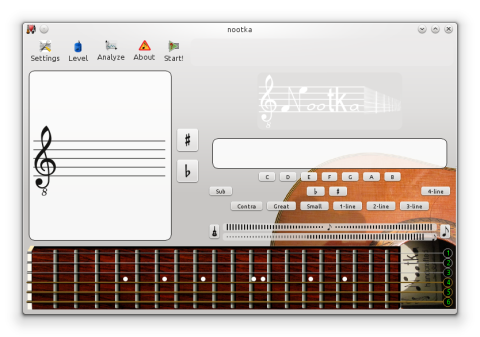I remember the first time I’ve encountered Dillo was when trying one of the older versions of Damn Small Linux, which at the time was pretty popular as a minimal distribution and came with this very small web browser.
KKEdit is a text editor based on GTK3 for GNOME, currently under development, with several useful features for the average programmer.
The latest release, 0.0.32, came out a few hours ago, and includes several new features, like two new menu entries, New Editor and New Admin Editor, two fixes in the source highlighting dropdown list, and several other minor fixes.
When it comes to console music players, there are pretty decent options out there, and MOC is one of them. Together with applications like mp3blaster or the powerful CMus program, MOC, which stands for Music On Console, uses the Ncurses library, with a text-user interface, support for playlist, shortcuts and more.
Gmusicbrowser is a music player and audio collection manager for GNOME written in Perl and GTK2, built to handle large collections, highly configurable, with integrated music library, plugin support, many view modes, lyrics and Wikipedia info integration, as well as equalizer.
The latest version was released on February 15, 2014, and added several fixes for the playlist, the interface, and the export plugin.
Kate (the KDE Advanced Text Editor) is the well known, powerful text editor that ships by default in KDE, and has plenty of powerful features for both simple text editing as well as programmers. Some of the notable functions that it offers include indentation, syntax highlighting for hundreds of programming languages, block-selection mode or spell-checking.
htop is an improved version of top, a complex process viewer which allows to visualize processes in real time, see memory and CPU consumption, send signals to processes, renice processes, and sort them by various options. It makes use of colors and you can also scroll horizontally and vertically to see the full names of the running processes.
Bluefish is a powerful text editor aimed towards developers with features such as syntax highlighting, indentation, support for projects, auto-completion and more. Considering Linux is saturated with various text editors and integrated development environments ranging from the simplest to the more complex and feature-rich ones, let’s see what Bluefish offers for programmers and not only.
Calligra, the KDE office suite, has reached version 2.8 a few days ago. In this article I will overview each component this office suite comprises of, so if you want to try something different than LibreOffice, or you’re using KDE and want a set of applications to blend well in the environment, read on.
Docking various applications comes in handy especially when you want to have applications you’d like to run continuously without taking up taskbar space, but the application in question has no such option. Below are a few ways of accomplishing this; the tools provided here will dock any window into the system tray, and they have several useful command-line options to control the behavior of docked windows.
Standing for TINT Is Not Tetris, that’s exactly what it is. A terminal-based tetris clone with highscore saving and 9 levels. Among the tetris clones for Linux, TINT is one of my favorites. Use J to move pieces left, L to move them right, K to rotate and SPACE to accelerate. Press Q to quit. On Ubuntu at least, there seems to be a problem when saving highscores due to permissions not allowing it (Error creating /var/games/tint.scores). You can fix it by doing something like this: sudo touch /var/games/tint.scores && sudo chown $USER:$USER /var/games/tint.scores.
Homepage
Cantata, a Qt-based music player for MPD (Music Player Daemon), has reached version 1.3.0 just yesterday, and a fix for compiling it in KDE, 1.3.0.1, was put out a few moments ago. This release comes with 87 fixes and improvements. Some major changes and new features include:
Nootka is a graphical application intended to teach classical score notation.
QuiteRSS made a very good impression on me because of the handy features it comes with and the pleasing look. It’s written with the aid of the Qt toolkit and gives the user the ability to organize the feeds in a tree-like structure, use tags, change the feed fetching interval and a lot of more features which I’m going to talk about in this article.
Full article