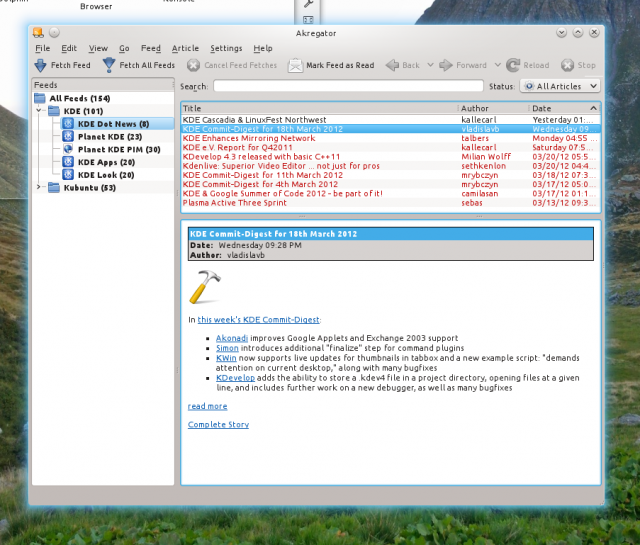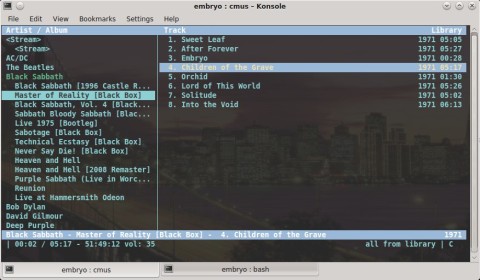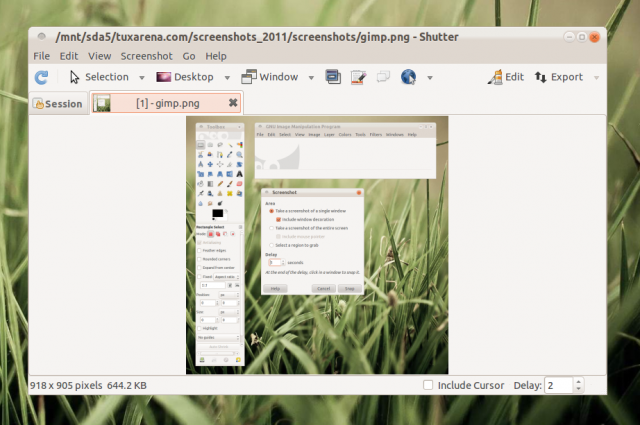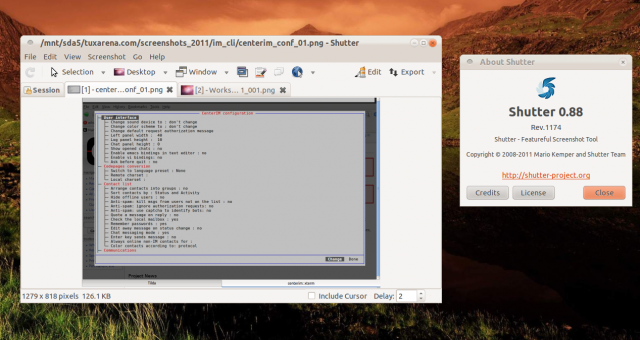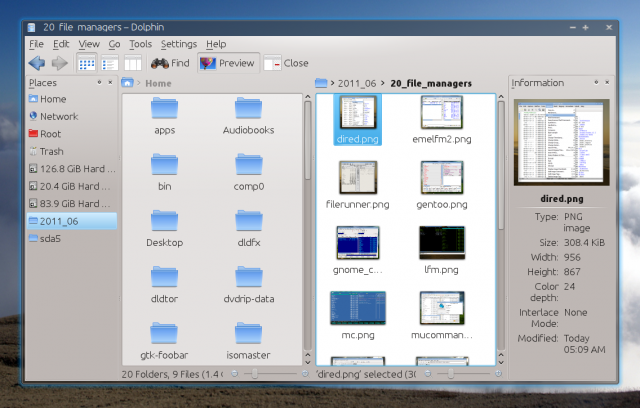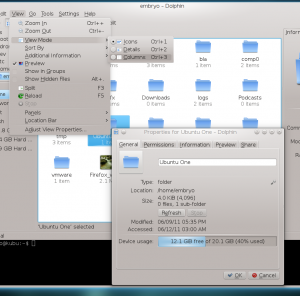LibreOffice 4.0 Final is now available via the LibreOffice PPA. To install it in Ubuntu 12.04 or 12.10, follow the instructions below:
Akregator
This is the KDE-based feed reader with support for RSS feeds. Akregator comes with lots of features and it has a simple interface, with a tree-like view to the left side for the feeds list and a large area for reading news. It supports tabs, sharing to websites like Twitter or Identi.ca, while links and pages can be opened in an external web browser. It uses the WebKit engine for displaying web pages. It allows the configuration of its appearance, like font and colors, sharing services, article archiving and it support system tray integration.
CMus
This is one of the best, feature-rich players for console. Built using ncurses and thus offering a text user interface, CMus has several view modes, organizes your music by artist/album, provides playlists and a library view, a filebrowser, it allows searching, Last.fm/Libre.fm scrobbling via this script, and it uses Vi-like keyboard shortcuts. A complete review can be found here and a guide to using it here.
Homepage
CMus is a powerful, feature-rich music player for the terminal which uses the Ncurses library:
Dedicated applications
Shutter
This is a very powerful and feature-rich tool for taking screenshots. Written in GTK and blending well in GNOME, Shutter offers just about anything you would ask from such an application: timer, screenshots of whole screen, windows, widgets, a quick and easy-to-use editor for fast retouching or pointing out certain aspects of the image, support for plugins, exporting/importing and saving to PNG, JPG or BMP. Definitely a winner in my opinion.
Shutter 0.88 has recently been released with several new features, looking even better than before.
For those of you who didn’t hear about it before, it’s probably time you have a look at it. Shutter is probably the most powerful screenshot-taking application available for GNOME, including countless features and several useful tools to take screenshots and manipulate them in any way possible.
This article is about two popular IM (Instant Messaging) clients that can be used in a terminal instead of a graphical environment. Both have advanced features and are based on the ncurses library.
Finch
Based on libpurple, Finch is developed by the Pidgin project, and it pretty much supports the same features of it, except for the graphical part, of course. There are many chat protocols which it supports, including AIM, IRC, MySpaceIM, WLM, SILC, Yahoo! or ICQ.
NeonView is a new minimalist, lightweight image viewer, completely free and open-source, licensed under the GPLv2 and developed by TuxArena.
This first release, codenamed ‘Betta splendens’, includes just a handful of features for now, however it is the base on which development of more advanced features will take place. Still, the goal of NeonView is to remain clean and lightweight, while also trying to implement only the needed functions that a simple image viewer should have.
Some of the features of NeonView:
After changing its stable release policy to a more accelerated pace, Mozilla released Firefox 5 pretty quick after the latest major Firefox version was put out. Firefox 4 was released on March 22, 2011 and this version follows only three months later. Here’s an announcement on the Mozilla Blog website.
Five more file managers were added: Sunflower, Marlin, SpaceFM, Ranger and FDclone. This overview now contains 25 file managers. Thank you for all the suggestions!
Dolphin | Homepage
Dolphin is the default file manager in KDE and it features an easy to use interface, tabs, previews, three view modes (icons, details, columns), vertical window splitting, file and folder sorting, service menus, tags, two-mode location bar.
sudo apt-get install dolphin
Those of you who are using Kubuntu are already familiar with Dolphin, the default file manager shipped in most KDE distributions. There are several very good file managers for KDE, and I must include here Konqueror or Krusader, however Dolphin’s goal is to offer as much as possible functionality while also keeping lightweight and fast. And yes, it does it perfectly well, offering powerful features and a clean interface at the same time.