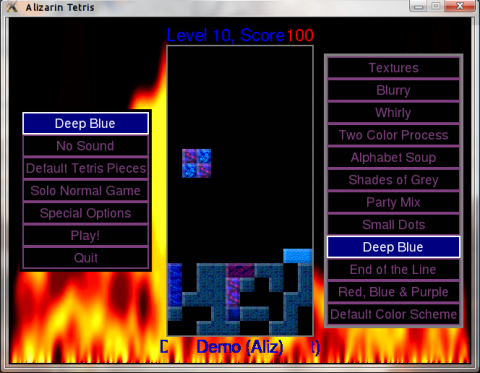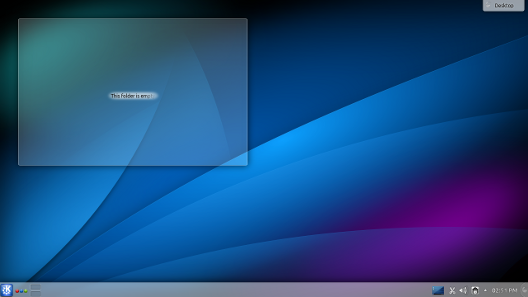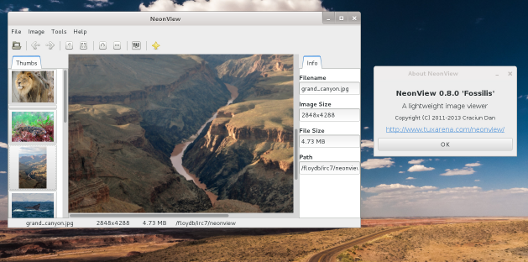Here is an overview of 10 clones of the game after which a syndrome was named, some graphical and some running in a console. Hopefully you will find these enjoyable (maybe while still trying to avoid the Tetris effect).
Atris
Alizarin Tetris, or Atris, is a 2D graphical Tetris clone with some very neat features. I find it easier to handle since moving the pieces to left or right is done instantly, faster, without the short delay typical Tetris games have. It is also possible to use accelerated speed (default key Down Arrow) and then, when the piece is near the bottom, quickly move it left or right. It provides fullscreen or windowed mode, has graphical configuration options (except for the resolution), keyboard shortcuts, color schemes and pieces schemes. It seems that it doesn’t save the toggle fullscreen option between sessions, but this can be fixed by manually editing the ~/.atrisrc file and setting full_screen to 0 or 1. Press Q to quit a running game.
Alizarin Tetris
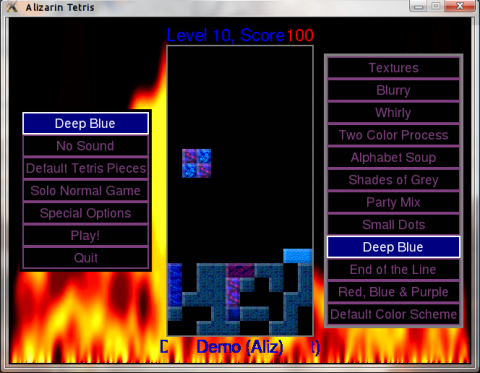
Full article